Contents
Introduction to DisplayPort and HDMI 2.1
When exploring the world of digital display connections, DisplayPort vs HDMI 2.1 are leading standards. They come with distinct features and capabilities. Understanding these differences is critical for choosing the best option for your setup.
Overview of DisplayPort Technology
DisplayPort is a digital display interface. It delivers high-definition video and audio. The tech has evolved over time, now offering features like daisy chaining. This allows multiple monitors from a single output. DisplayPort supports high refresh rates and resolutions, essential for professionals and gamers alike.
Key highlights include fast data transfer rates and versatility in supporting various display technologies. It also ensures low latency, a must for gaming and real-time applications.
Key Features of HDMI 2.1
HDMI 2.1 is the latest upgrade from the HDMI Forum. It takes the capabilities of previous versions further. The interface supports higher resolutions and faster refresh rates. It works well with the newest TVs and gaming consoles.
Dynamic HDR and increased bandwidth are part of HDMI 2.1’s offerings. These enhancements allow for smoother visuals and richer colors. Enhanced Audio Return Channel (eARC) is another improvement. It enables high-quality audio formats and simplifies audio connectivity.
Choosing between DisplayPort and HDMI 2.1 depends on your needs. Each offers advantages that could fit different use cases. In the following sections, we’ll dive deeper into these differences. This will help you make an informed choice.
Resolution and Bandwidth Comparison
When it comes to high-definition visuals, resolution and bandwidth are key determining factors. Both DisplayPort and HDMI 2.1 cater to users demanding top-notch video quality, but how do they stack up against each other in these areas?
Resolution Support Differences
DisplayPort stands out for its support for high resolutions, including 8K at a robust 60Hz refresh rate. For demanding professional setups or detailed gaming, this is invaluable. HDMI 2.1 goes a step further, promising 10K resolution support, albeit in ideal conditions. For cutting-edge home theaters or bleeding-edge gaming rigs, this could be a game-changer. However, the real-world usage of 10K is still on the horizon.
Selecting between displayport vs hdmi 2.1 might depend on your device’s compatibility. For instance, some monitors may offer higher resolutions with DisplayPort than HDMI, and vice-versa.
Comparing Bandwidth Capabilities
Bandwidth is what carries your video signal, and more of it means more information can be transmitted at once. It’s where HDMI 2.1 flexes its muscles, boasting a staggering 48 Gbps. This allows for higher resolutions and refresh rates without compression. DisplayPort’s own HBR3 mode caps out at 32.4 Gbps, which is substantial but not quite on par with HDMI 2.1.
Thus, in choosing between displayport vs hdmi 2.1, consider what resolutions and frame rates your content requires. For typical users, either standard will suffice. But for the ultimate performance, particularly at 8K and beyond, HDMI 2.1’s superior bandwidth could tip the scales in its favor.
Compatibility with Devices
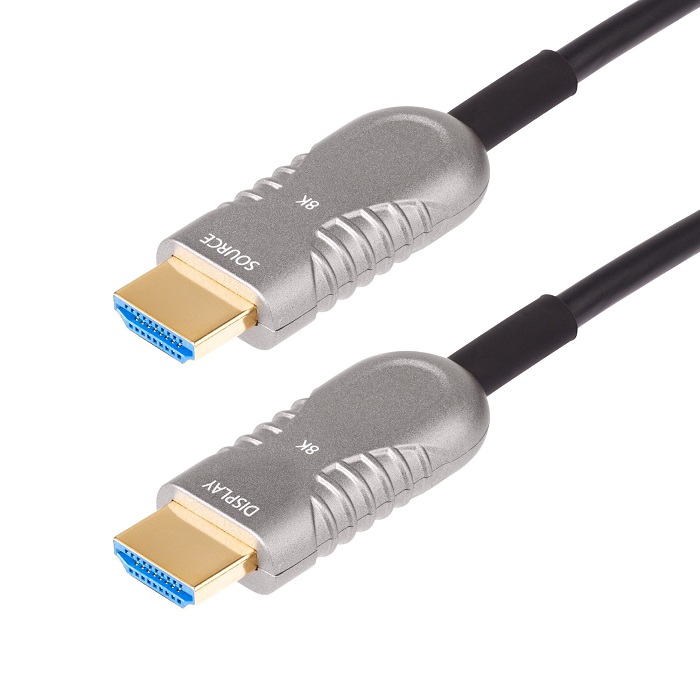
Device compatibility is a major factor when deciding between DisplayPort and HDMI 2.1.
Device Support for DisplayPort
DisplayPort is widely supported by PC monitors and high-end graphics cards. Leading computer manufacturers often embed DisplayPort in their products. This interface works with PCs, laptops, and some gaming consoles. It offers benefits like daisy chaining, which HDMI cannot match. Daisy chaining lets you connect multiple displays to one DisplayPort. This saves on ports and simplifies setups. Most modern devices have DisplayPort ports, making it a strong choice for office and gaming environments.
HDMI 2.1 Compatibility Range
HDMI 2.1 is the newer standard and is gaining ground in the market. You’ll find HDMI ports on nearly all TVs, and the 2.1 version brings even more. Gaming consoles, like the PlayStation 5 and Xbox Series X, use HDMI 2.1 for 4K at 120Hz gaming. Many newer AV receivers also come with HDMI 2.1 support. This means enhanced audio and video for home theaters. If you plan to use multiple entertainment devices, HDMI 2.1 might be a better bet. Its compatibility range is widening, and it’s likely to keep growing as more devices adopt its advances.
Gaming and Future-Proofing
When selecting the right technology for gaming and ensuring your setup is future-proof, you have to examine the specifics closely.
Gaming Performance with HDMI 2.1 and DisplayPort
Both HDMI 2.1 and DisplayPort offer features appealing to gamers, but they do have some differences. HDMI 2.1, with its higher bandwidth of 48 Gbps, supports 4K resolution at a stunning 120Hz refresh rate. This means smoother and more detailed gameplay, crucial for fast-paced action. The technology is also forward-compatible, making it a strong choice for next-gen consoles like the PlayStation 5 and Xbox Series X.
DisplayPort, on the other hand, excels in multi-monitor setups due to its daisy chaining ability. For gamers who prefer a wider field of view or need multiple displays, this can be a significant advantage. While it may offer less bandwidth compared to HDMI 2.1, DisplayPort still supports high resolutions and refresh rates that satisfy most gaming requirements.
Therefore, in the battle of displayport vs hdmi 2.1 for gaming, the right choice depends on the gamer’s specific needs and the tech they use.
Considerations for Future Technology Advances
Future technology advances could impact the relevancy of HDMI 2.1 and DisplayPort. HDMI 2.1 is already preparing for a future that includes 8K and 10K resolutions. It’s designed to handle the upcoming wave of ultra-high-definition content.
DisplayPort isn’t far behind, though, with its own plans for these high resolutions. Moreover, it is constantly improving to handle the needs of future devices and applications. Keeping future technology in mind, investing in either technology appears to be a safe bet. Yet, features like increased bandwidth and resolution in HDMI 2.1 make it slightly more future-proof, especially for high-end entertainment systems.
To conclude, when considering the future of display technology, it’s essential to weigh both displayport vs hdmi 2.1 against the anticipated advances in gaming and multimedia experiences.
Audio and Video Quality Differences

When choosing a digital display connection, audio and video quality are crucial considerations. Both DisplayPort and HDMI 2.1 have their unique strengths, ensuring users can enjoy immersive media experiences. Let’s explore how each standard performs in audio and visual aspects.
Audio Capabilities: DisplayPort vs HDMI 2.1
Comparing DisplayPort and HDMI 2.1 for audio is interesting. DisplayPort carries multi-channel audio, essential for a particular setup. It can support up to 32 audio channels, providing a rich sound experience. HDMI 2.1 goes beyond, introducing eARC features. This allows high-quality audio formats and more straightforward audio connectivity. HDMI 2.1 is suited for complex home theaters requiring advanced audio setups.
For gaming and regular home setups, DisplayPort’s audio support is adequate. But for those seeking the best audio experience, HDMI 2.1 might be the more fitting choice. It ensures seamless integration with the latest audio tech.
Video Fidelity and Color Space
Now, let’s focus on video. DisplayPort shines in video fidelity, offering features like Adaptive Sync. This aligns the display’s refresh rate with the GPU for smoother scenes. When it comes to color space, DisplayPort is no slouch. It supports deep color depths and broad color spaces, including HDR content.
HDMI 2.1 introduces Dynamic HDR. This means that each frame of video can have its independent HDR data. This results in better contrast, brightness, and color in video playback. Furthermore, HDMI 2.1’s higher bandwidth gives it an edge in supporting broader color spaces. This standard improves the overall visual experience, particularly on compatible advanced TVs.
In summary, for audiovisual excellence, HDMI 2.1 tops the charts in audio advancements and dynamic HDR. DisplayPort provides a very commendable alternative with strong multi-channel audio support and excellent video fidelity. The choice should align with your audio-visual requirements and the devices you intend to use.
Cable Length and Flexibility
When configuring a digital display setup, cable length and flexibility are important aspects to consider.
Maximum Cable Lengths and Signal Quality
The effectiveness of DisplayPort and HDMI 2.1 is also influenced by how far the signal needs to travel. DisplayPort can transmit a high-quality signal up to 15 meters without signal boosters. This is ideal for intricate workspace arrangements. HDMI 2.1, however, generally provides a stable signal for about 5 meters. For longer runs, signal amplifiers or active cables are needed to maintain quality. If your setup requires extended cabling, DisplayPort might offer a more consistent experience.
Flexibility for Setups and Cable Management
Flexibility in cable management comes down to how easily cables can be routed and organized. DisplayPort cables are typically more pliable, which simplifies cable management in complex setups. HDMI 2.1 cables tend to be stiffer. This might pose a challenge when trying to maintain a neat and organized space. In setups requiring tight bends and cable runs through tight spaces, DisplayPort’s flexibility can be a major advantage. Considering these elements will ensure that displayport vs hdmi 2.1 accommodations are not only about performance but also about practical physical configuration.
Cost and Availability
When weighing the options between displayport vs hdmi 2.1, cost and availability are crucial factors to consider.
Price Comparison and Cost-Effectiveness
In terms of pricing, both DisplayPort and HDMI 2.1 cables can vary greatly. Generally, standard HDMI 2.1 cables are more readily found at lower prices due to widespread adoption. The latest HDMI 2.1 cables, however, may come at a premium, offering advanced features for modern devices.
DisplayPort cables, while sometimes more expensive, provide value through their daisy chaining ability and long cable run support. This can reduce the total number of cables needed and potentially lower overall costs for multi-monitor setups.
When considering the cost-effectiveness of displayport vs hdmi 2.1, think about your specific needs. HDMI 2.1 might be more cost-efficient for straightforward, single-monitor configurations. DisplayPort could be more economical for complex setups requiring multiple displays.
Availability and Sourcing Options
Availability is an aspect in which HDMI 2.1 currently leads. HDMI 2.1 cables and compatible devices are ubiquitous, found in almost all electronics stores and online shops. The broad support for HDMI 2.1 means sourcing cables is seldom an issue.
DisplayPort cables are also widely available but may not be as commonly found in non-specialist stores. For specific versions or specialized DisplayPort cables, online retailers or electronics specialists may be needed.
Ultimately, the choice between displayport vs hdmi 2.1 should reflect the balance between your budget constraints and the specific requirements of your digital display setup.
Conclusion: Making the Right Choice

After weighing DisplayPort and HDMI 2.1, the decision hinges on your unique needs.
Summarizing the Pros and Cons
DisplayPort Pros:
- Higher refresh rates at high resolutions
- Daisy chaining for multiple displays
- Longer cable runs without signal degradation
DisplayPort Cons:
- Less common in non-PC devices
- Lower bandwidth than HDMI 2.1
HDMI 2.1 Pros:
- Superior bandwidth, up to 48 Gbps
- Dynamic HDR for enhanced color and brightness
- Widespread use in TVs and gaming consoles
HDMI 2.1 Cons:
- Shorter cable lengths without boosters
- No daisy chaining for multi-monitor setups
Analyzing these pros and cons should guide your choice between displayport vs hdmi 2.1.
Final Recommendations Based on Use Case
For gamers seeking 4K at high refresh rates, HDMI 2.1 is ideal. Its bandwidth and support in the latest consoles offer a strong gaming experience. If you have a multi-monitor gaming rig, consider DisplayPort for its daisy chaining.
Home theater enthusiasts might lean towards HDMI 2.1. It supports the latest audio formats and enhances visuals with dynamic HDR.
In professional settings with long cable runs and several monitors, DisplayPort shines with its cable length and daisy chaining.
Budget-conscious buyers should assess HDMI 2.1 for its cost-effectiveness in standard setups. For specialized or expansive setups, DisplayPort may justify its higher cost.
Remember, both standards promise to evolve. They are poised to handle future technological strides in display technology. Make your decision with both today’s needs and tomorrow’s growth in mind.

