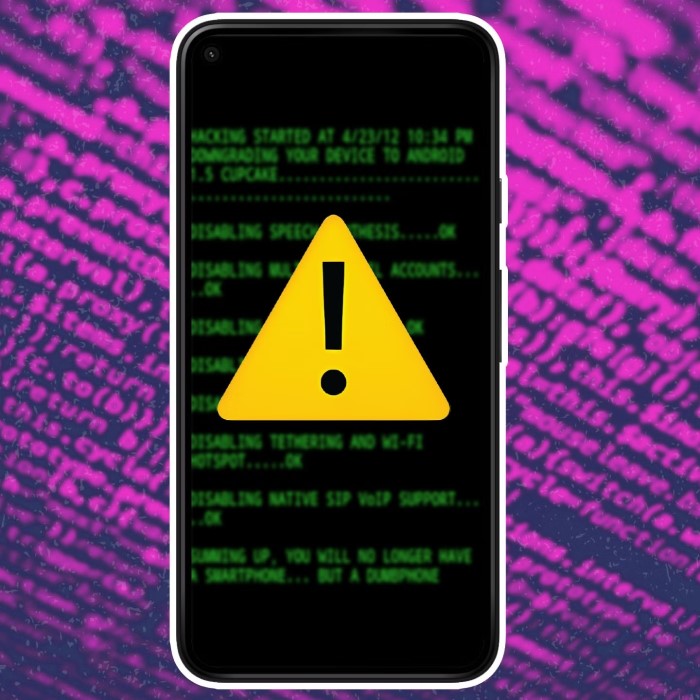Contents
- 1 Introduction: The Growing Threat of Phone Hacking
- 2 Common Symptoms of a Hacked Phone
- 3 Suspicious Activities to Watch For
- 4 Security Breaches and Malware Indicators
- 5 Steps to Detect If Your Phone Is Compromised
- 6 Risks of a Hacked Phone
- 7 How to Secure Your Phone Against Hacking
- 7.1 Setting Strong Passwords and PINs
- 7.2 Avoiding Suspicious Links and Downloads
- 7.3 Keeping Your Software Updated
- 7.3.1 Regular Software Updates Are Essential
- 7.3.2 Fixing Security Vulnerabilities
- 7.3.3 Enabling Automatic Updates
- 7.3.4 Risk of Outdated Software
- 7.3.5 Maximizing Security with the Latest Operating System
- 7.3.6 Checking for Manual Updates
- 7.3.7 Understanding Update Notifications
- 7.3.8 Backing Up Data Before Updating
- 7.3.9 Rewarding Yourself with Better Features
- 7.3.10 Staying Informed About Update Cycles
- 8 What to Do If Your Phone Is Hacked
- 9 Final Thoughts: Staying Vigilant
Introduction: The Growing Threat of Phone Hacking
With smartphones playing a pivotal role in our daily lives, ensuring their security has never been more critical. Many users find themselves asking how to tell if your phone is hacked. Hacking can lead to severe privacy invasions, including unauthorized access to personal data, location tracking, and the risk of identity theft. In this article, we will explore various signs that may indicate your phone is compromised, along with straightforward methods to confirm your suspicions. We will also provide tips for preventing hacking in the first place.

Common Symptoms of a Hacked Phone
How to tell if your phone is hacked? When your phone is hacked, it might show unusual behavior. Identifying these signs early can help you act quickly. Here are some common symptoms that can indicate your phone is compromised:
Unusual Battery Drain
A hacked phone may experience rapid battery drain. Malicious software often runs in the background. This increased activity consumes more battery than usual. If your phone battery depletes faster than expected, consider checking for malware. Use tools or apps to monitor battery usage for suspicious activity.
Increased Data Usage
Malware can lead to unexpectedly high data consumption. Hackers often use your data to send information back to their servers. Frequent spikes in data usage without reason are a warning sign. Check your mobile data usage report regularly to identify irregular patterns. Unauthorized apps or spyware often contribute to such issues.
Phone Performance Issues
Performance problems are another red flag. A hacked phone might freeze, crash, or respond sluggishly. This happens due to malware overloading the system. Apps may take longer to open or fail entirely. Frequent overheating can also indicate hidden processes running in the background. These issues suggest your phone might be compromised.
Recognizing these symptoms can help detect threats early. Staying alert and proactive is essential to securing your phone.
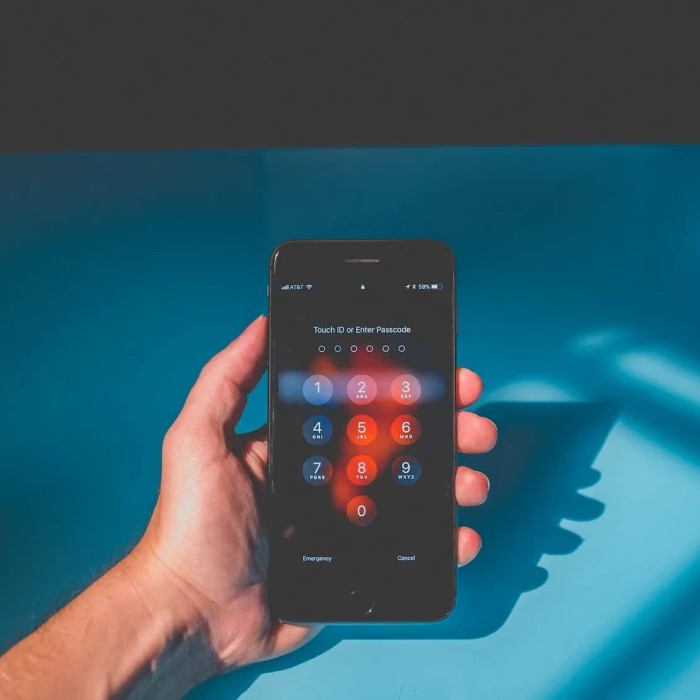
Suspicious Activities to Watch For
Suspicious activities on your phone can indicate a security breach. Recognizing these activities is crucial to determining whether your phone has been hacked. Below are some warning signs to watch for:
Strange Pop-ups and Ads
Unexpected pop-ups or advertisements on your phone may suggest malware infection. Hackers often use malicious software to display intrusive ads. These pop-ups may redirect you to suspicious websites or prompt you to download unknown apps. Even when you’re not browsing, such ads may appear. Pay close attention to this behavior and avoid clicking on these messages.
Unexpected Texts or Calls
Receiving messages or seeing calls you didn’t make is another red flag. Hackers sometimes control your phone to send spam messages or make unauthorized calls. These messages might contain malicious links or ask for sensitive information. Review your call and text history often. If you notice unknown numbers or unexplained activity, it may indicate hacking.
Unauthorized access to your online accounts could mean your phone hack. Hackers often try to steal login credentials via spyware. You might notice password reset emails or unapproved logins. If you’re logged out of accounts suddenly, it could signal a breach. Enable two-factor authentication to boost security and check account access logs.
Staying vigilant and recognizing these activities can help you act before the situation worsens. Early action minimizes risks and keeps your data secure.
Security Breaches and Malware Indicators
Pay attention to certain signs to detect security breaches on your phone. These indicators can signal malware presence or hacking activities. Recognizing them early can help you minimize damage.
Installed Unknown Apps
Unrecognized apps can indicate hacking. Hackers often install malicious apps to steal your information. Regularly check your installed apps list for unknown software. If you find unfamiliar apps, investigate immediately. Remove unauthorized apps to reduce risks. Always download applications from trusted sources like official app stores.

Overheating Problems
A hacked phone may overheat frequently. Malware or spyware often runs intensive processes in the background. This consumes system resources and causes overheating. Check for unusually high temperature when you’re not using demanding apps. Overheating can also shorten your phone’s lifespan. Address this issue promptly to protect your device.
Disabled Antivirus Software
Antivirus software turned off without your action is a worrying sign. Hackers often disable security software to avoid detection. Always ensure your antivirus tools are active and running. If the software remains disabled after restarting, your phone might be compromised. Reinstall the antivirus or perform additional checks to secure your device.
Being vigilant about these signs helps keep your phone safe. Early detection minimizes risks and prevents significant harm.
Steps to Detect If Your Phone Is Compromised
How to tell if your phone is hacked? Detecting a hacked phone early can save you from bigger problems. Here are steps to identify if your phone is compromised.
Using Security Apps to Scan Your Phone
Security apps can detect malware on your phone. Download trusted antivirus apps from the official app store. Run a full scan to check for malicious software. These apps can also provide real-time protection. Choose an app with good reviews and regular updates. Regular scans ensure your phone remains secure.
Checking Permissions and Installed Apps
Review the apps installed on your device. Look for apps you don’t recognize. Malicious apps often run in the background and use excessive permissions. Check the permissions granted to each app to find unusual access. Remove unknown or suspicious apps immediately. Always download apps only from trusted sources.
Monitoring Account Activity and Credentials
Hackers often target your online accounts. Regularly review account activity for unauthorized logins or changes. Check for password reset attempts that you didn’t initiate. Use two-factor authentication to strengthen account security. Monitor emails and notifications for warnings about potential breaches.
Following these steps can help you detect problems early. Addressing issues promptly can minimize any damage and secure your phone effectively.
Risks of a Hacked Phone
A hacked phone can lead to significant consequences. Understanding these risks can encourage better security. Below, we explore the major risks associated with compromised devices.
Loss of Personal Data
When your phone is hacked, personal data becomes vulnerable. Hackers can access contacts, photos, and messages. Such breaches can lead to identity theft or misuse of your data. Safeguarding your phone ensures your private files stay protected.
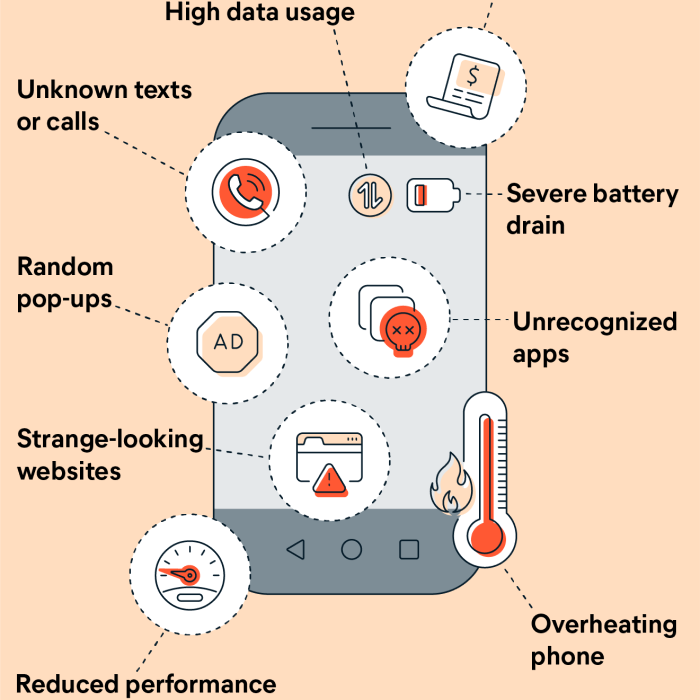
Financial Fraud and Theft
Hackers often target financial apps and payment details on your phone. They might drain your bank account or make unauthorized purchases. Fraudulent activities, such as credit card misuse, are common risks. Keeping payment details secured reduces chances of financial loss.
Compromised Privacy and Sensitive Information
A hacked phone jeopardizes your privacy. Hackers can monitor calls, track your location, or access camera and microphone. They might misuse personal texts or emails, causing embarrassment or harm. Protecting your phone minimizes threats to your sensitive information and privacy.
Recognizing these risks highlights the importance of phone security. Staying vigilant can protect your data, finances, and privacy effectively.
How to Secure Your Phone Against Hacking
Protecting your phone from hacking is essential to safeguard your personal and sensitive data. Simple yet effective measures can significantly enhance your phone’s security. Below are tips to ensure your device remains safe.
Setting Strong Passwords and PINs
Strong passwords are your first defense. Use combinations of numbers, letters, and symbols. Avoid predictable passwords like “1234” or “password.” Change your PIN regularly to keep hackers at bay. Enable biometric authentication such as fingerprint or facial recognition when available. This adds an extra layer of protection.
Avoiding Suspicious Links and Downloads
Never click suspicious links in texts or emails. Hackers use links to infect devices with malware. Only download apps from official app stores to avoid malicious software. Verify app reviews and permissions before installation. Regularly remind yourself to ignore unknown senders or pop-up ads.
Keeping Your Software Updated
Regular Software Updates Are Essential
It is crucial to update your phone’s software and applications on a regular basis. Each new version typically includes essential bug fixes, performance improvements, and features that enhance user experience. Moreover, they address security vulnerabilities that hackers often aim to exploit.
Fixing Security Vulnerabilities
Software updates frequently patch known vulnerabilities that could be targeted by cybercriminals. By keeping your applications and operating system current, you significantly reduce the risk of unauthorized access to your device. Regular updates strengthen your phone’s defenses against potential threats.
Enabling Automatic Updates
To ensure you never miss an important update, consider enabling automatic updates on your device. This setting allows your phone to download and install the latest patches and improvements automatically. By doing this, you eliminate any delays that might occur if you wait to update manually, ensuring that your software is always as secure as possible.
Risk of Outdated Software
Running outdated software increases the possibility of your phone being exposed to cyber threats. Hackers often target devices that have not been updated, as they are more likely to possess unpatched vulnerabilities. With each passing day, failing to update your software can make your device more susceptible to attacks.
Maximizing Security with the Latest Operating System
Keeping your operating system up-to-date is imperative for achieving maximum security. System updates not only improve the overall functionality of your phone but also introduce advanced security features designed to protect your data. Make sure to regularly check for updates to maintain optimal performance and security.
Checking for Manual Updates
Even if you have automatic updates enabled, it is a good practice to manually check for updates periodically. Sometimes, automatic settings may not function as intended due to various reasons. By manually confirming the latest updates, you can ensure that your device remains secure.
Understanding Update Notifications
Be attentive to update notifications that appear on your phone. These prompts usually include important information regarding what each update addresses. Reading this information can give you insights into the significance of the update and how it contributes to your device’s security.
Backing Up Data Before Updating
Before proceeding with any major updates, consider backing up your essential data. Although updates generally go smoothly, unforeseen issues can occasionally arise. By backing up your files, you can prevent potential data loss and ensure that your important information is safe.
Rewarding Yourself with Better Features
Besides enhanced security, keeping your software updated also means you get to enjoy new features and improvements. Updates often bring exciting additions to apps, providing better tools and functionalities. Thus, regular updates enhance not just security but also your overall user experience.
Staying Informed About Update Cycles
Finally, stay informed about the update cycles for your specific phone brand and operating system. Manufacturers often release updates on a predictable schedule. Being aware of these timelines allows you to prepare for updates in advance, ensuring your device remains protected and performing efficiently.
What to Do If Your Phone Is Hacked
How to tell if your phone is hacked? Discovering your phone has been hacked can be alarming. Taking immediate action is crucial to minimize damage. Follow these steps to regain control and secure your device.
Disconnecting from Networks
Disconnect your phone from all networks immediately. Turn off Wi-Fi, mobile data, and Bluetooth. This disconnects the hacker from your device. Avoid reconnecting until you confirm your phone is secure. Isolation stops further unauthorized access or data theft.
Performing a Factory Reset
A factory reset removes malware from your phone. Back up essential data before proceeding. Follow your phone’s instructions to perform the reset. This restores your device to its original settings. Note that all apps and settings will be wiped. After resetting, re-install only trusted applications.
Contacting Your Service Provider
Inform your mobile service provider about the hacking incident. They can help secure your account. Ask them to check for any unusual activity on your number. They might issue a new SIM card if necessary. Providers often offer tools to protect your phone from future hacks.
Acting quickly is key when your phone is attacked. These steps help secure your device and prevent further harm.
Final Thoughts: Staying Vigilant
In conclusion, knowing how to tell if your phone is hacked is crucial in today’s digital age. By recognizing the signs—such as abnormal device behavior, strange messages, and suspicious app activity—you can take proactive steps to safeguard your privacy.
Stay informed and vigilant to protect your information. By following best practices and being aware of potential threats, you can significantly reduce the risks of phone hacking. Ultimately, safeguarding your device not only protects your data but also your peace of mind in an increasingly connected world.