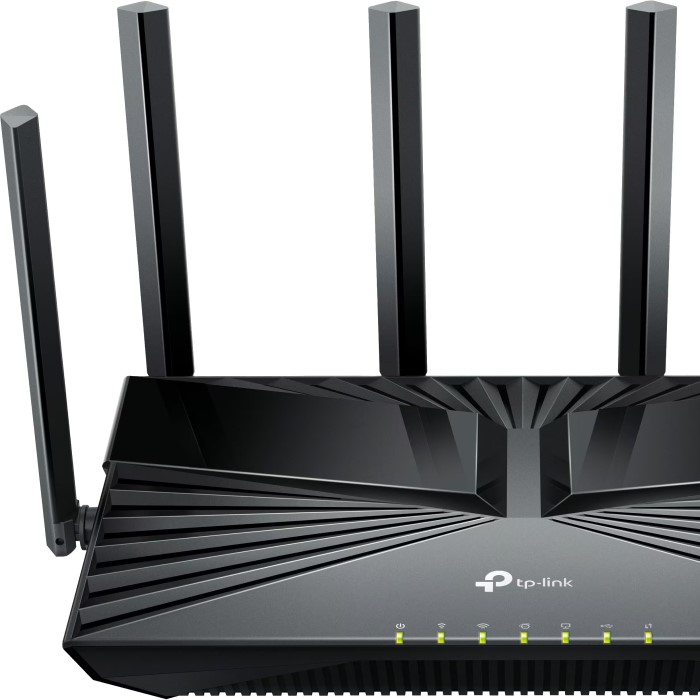Contents
Introduction
In today’s hyper-connected world, having a reliable and fast internet connection is no longer just a luxury; it’s a necessity. Whether you’re streaming your favorite movies, working from home, or gaming online, the quality of your internet connection largely depends on your router. Enter the WiFi 6 router, a technological advancement designed to improve speed, capacity, and overall network performance. In this article, we will delve into what makes a WiFi 6 router a game-changer for modern households, how it stands out from its predecessors, and answer common questions about this exciting technology. By the end, you’ll understand how upgrading to a WiFi 6 router can transform your online experience.

Understanding WiFi 6 Technology
Before diving into the specifics of WiFi 6 routers, it’s essential to understand what WiFi 6 is. Officially known as 802.11ax, WiFi 6 is the latest generation in wireless networking technology, surpassing the previous standard, WiFi 5 (802.11ac). One of the most remarkable features of WiFi 6 is its ability to handle multiple devices simultaneously. With the rise of smart homes, where multiple devices such as smartphones, tablets, smart TVs, and home assistants are connected to WiFi, WiFi 6 is designed to meet these demands efficiently.
Key Features of WiFi 6
- Higher Speeds: WiFi 6 offers theoretical maximum speeds of up to 9.6 Gbps, significantly improving internet speed and responsiveness for all users.
- Improved Capacity: With the help of a technology called Orthogonal Frequency Division Multiple Access (OFDMA), WiFi 6 allows multiple devices to communicate with the router simultaneously. This means less waiting and better performance during peak usage hours.
- Better Range and Signal Quality: WiFi 6 incorporates improved beamforming technology, enabling the router to better focus its signal toward devices rather than broadcasting indiscriminately. This leads to better coverage and fewer dead zones in your home.
- Enhanced Battery Life for Devices: A feature known as Target Wake Time (TWT) schedules when devices communicate with the router. This minimizes the time devices are active and helps conserve their battery life, benefiting your mobile devices significantly.
How WiFi 6 Routers Improve Your Internet Experience
Switching to a WiFi 6 router brings several tangible benefits that can elevate your overall internet usage experience. Here’s a closer look at some of these advantages:
Streamlined Streaming Experience
For those who enjoy binge-watching shows or streaming live events, a WiFi 6 router can provide a seamless experience. With its increased bandwidth and improved capability to handle multiple streams, you’ll notice fewer interruptions and faster loading times when streaming content in high quality, such as 4K resolution.
Gaming with Enhanced Performance
Gamers can particularly benefit from the upgrade to a WiFi 6 router. The lower latency and higher signal strength ensure that gaming sessions run smoothly, especially in multiplayer formats where every millisecond counts. Additionally, having a dedicated bandwidth for gaming means that other users in the home can stream or browse without affecting your gaming performance.
Support for More Simultaneous Connections
In the age of smart homes, having multiple devices connected to your WiFi network is commonplace. A WiFi 6 router can support more simultaneous connections without compromising speed. This means you can have a smart thermostat, security cameras, streaming devices, and smartphones all connected at once, enjoying optimal speed and performance.
Addressing Common Questions
Understanding the implications of upgrading to a WiFi 6 router can help consumers make an informed decision. Here are some frequently asked questions:
Does a WiFi 6 Router Make a Difference?
Yes, a WiFi 6 router can make a significant difference, especially in households with numerous connected devices. Compared to older models, users often experience faster speeds, improved performance during peak times, and an overall smoother internet experience.
What Is a WiFi 6 Router?
A WiFi 6 router is a network device designed to leverage the latest wireless networking standard, 802.11ax. It is engineered for optimal performance in environments with many devices, improving speed, connectivity, and efficiency.
Is There a Downside to WiFi 6?
While there are many benefits to upgrading, some drawbacks exist. First, not all devices currently support WiFi 6, meaning you won’t reap all the benefits until you upgrade your devices. Second, WiFi 6 routers tend to be more expensive than older models, which can deter some consumers. However, the long-term investment is often justified by the increased capabilities.
Is Wi-Fi 7 Better Than WiFi 6?
Wi-Fi 7 is set to be the next generation of wireless technology, significantly outperforming WiFi 6 in terms of speed and capacity. However, as of now, WiFi 6 is more than sufficient for most users’ needs. If you don’t plan to upgrade in the near future, a WiFi 6 router is still a solid and relevant option.
Why Upgrade to a WiFi 6 Router?
If you are considering whether to upgrade, here are some compelling reasons to make the switch to a WiFi 6 router:
Improved Security Features
WiFi 6 routers support the latest WPA3 security protocol, enhancing network safety. This new standard offers better protection against brute-force attacks and improves overall security for connected devices.
Future-Proofing Your Network
As technology continues to evolve, having a WiFi 6 router prepares your home for future advancements. This upgrade enables you to handle increasing numbers of devices and high-bandwidth applications without missing a beat.
Setting Up Your WiFi 6 Router: A Simple Guide
If you’ve purchased a WiFi 6 router, setting it up is easier than you might think. Here’s a simple step-by-step guide to help you get started:
- Unbox and Inspect: Take your router out of the box and ensure you have all components, including cables and instruction manuals.
- Connect to Power: Plug the router into a power source and turn it on.
- Connect to the Internet: Using an Ethernet cable, connect your modem to the WAN (Internet) port on the router.
- Set Up WiFi Configuration: Access the router’s settings through a web browser by entering the IP address (usually found in the manual). Set up your SSID (network name) and password.
- Update Firmware: Check for firmware updates to ensure your router is running the latest software for optimum performance and security.
Troubleshooting Common Issues
Even with the best technology, you may encounter issues. Here are solutions to common problems:
Slow Speeds
- Check Device Compatibility: If you’re experiencing slower speeds after upgrading your WiFi system, the first step is to verify the compatibility of your devices. Ensure that your devices support WiFi 6 standards to fully leverage the performance enhancements that come with this upgrade.
- Review Connection Types: Different devices may connect using different methods (WiFi, Ethernet, etc.), so it’s important to consider how your devices connect to the network. Wired connections typically provide faster speeds than wireless connections.
- Update Device Drivers: In addition to verifying compatibility, make sure that all your devices have the latest drivers installed. Sometimes, outdated drivers can affect performance and may prevent devices from connecting properly to the upgraded network.
- Inventory Your Devices: Take an inventory of all the devices connected to your network and assess their capabilities. Older devices may not support the speeds offered by WiFi 6, which could lead to an overall bottleneck in network performance.
Connection Drops
- Router Firmware Updates: Frequent connection drops can often be resolved by ensuring your router’s firmware is current. Visit the manufacturer’s website to check for updates and follow the instructions provided to install the latest firmware version.
- Network Settings Check: It’s crucial to verify that your network settings are configured properly. Sometimes, misconfigured settings can lead to connectivity issues. Check parameters such as network mode (mixed, b/g/n), security type, and channel settings to ensure they are optimal for your environment.
- SSID and Password Verification: Ensure you are connecting to the correct network (SSID) and using the correct password. Sometimes, nearby networks may cause confusion, leading to unexpected connection drops.
- Monitor Network Traffic: If connection drops persist, monitor your network’s performance during peak usage times. Heavy traffic from multiple devices can overload the router and lead to dropped connections. If this is the case, consider prioritizing bandwidth for critical devices.
Limited Coverage
- Reposition the Router: If you experience dead zones within your home or office, repositioning your router can significantly improve coverage. Ideally, place the router in a central location, elevated from the floor, to maximize signal distribution throughout the space.
- Remove Obstructions: Make sure there are no physical obstructions around the router that could obstruct the signal, such as thick walls, furniture, or metal appliances. Clearing these obstacles can enhance overall wireless coverage.
- Consider Using Range Extenders: If moving the router does not suffice, investing in WiFi range extenders or mesh WiFi systems can effectively eliminate dead zones. Range extenders amplify the signal and transmit it to more distant areas, while mesh systems create a unified network throughout your space.
- Conduct a Coverage Test: After making adjustments, perform a coverage test throughout your home or office using a WiFi analyzer app. This will help identify any remaining weak spots and determine if additional changes or equipment are needed to improve your network’s range and reliability.
Conclusion
In summary, upgrading to a WiFi 6 router represents a significant leap forward in home networking technology. The benefits, including increased speeds, improved capacity for multiple devices, enhanced battery life for connected gadgets, and superior security features, make it a worthy investment for any modern household. With streaming, gaming, and smart devices becoming everyday essentials, a WiFi 6 router empowers you to enjoy seamless connectivity without interruptions.
As we navigate an increasingly connected world, having the right technology in place is paramount. If you’ve been contemplating whether to upgrade your router, consider the wealth of benefits a WiFi 6 router offers. Embrace the next generation of WiFi technology and elevate your online experience to new heights!