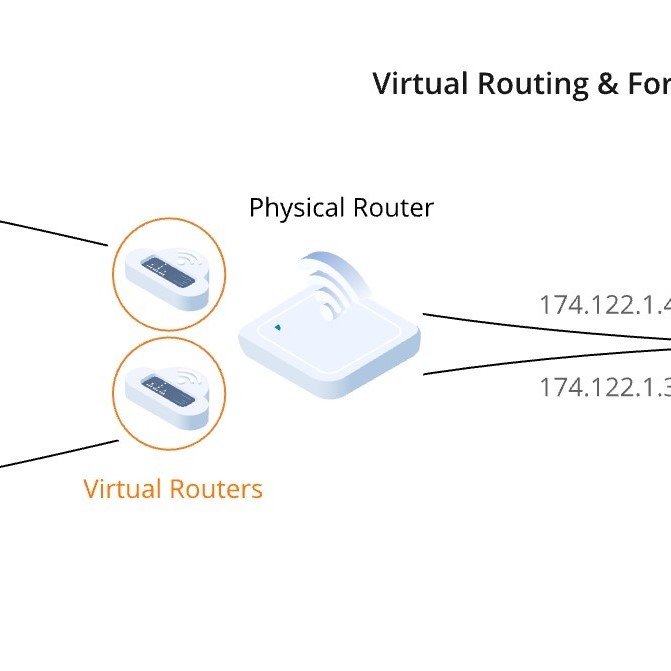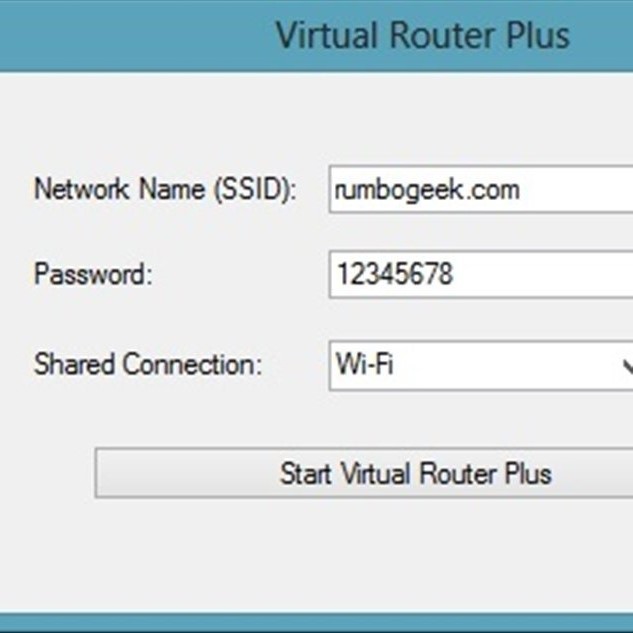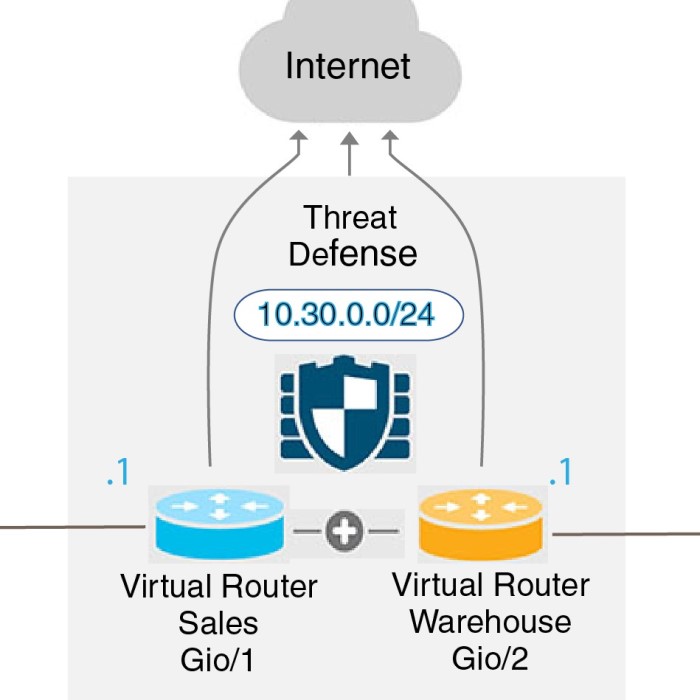Contents
Introduction
In today’s increasingly interconnected world, understanding the tools that facilitate network connectivity is critical. One such tool is the virtual router. But what exactly is a virtual router, and how does it improve network performance? Unlike traditional routers that rely heavily on physical hardware, a virtual router operates through software, allowing it to manage network traffic efficiently.

A virtual router provides users with the flexibility and scalability that physical routers often cannot match. It can run on various platforms, including computers and servers, enabling advanced functionalities for both home and office networks. This article will delve into the definitions, uses, advantages, and general setup of virtual routers, offering comprehensive insights to enhance your understanding of modern networking concepts.
What is a Virtual Router?
A virtual router is a software-based version of a physical router that is embedded in a virtualized environment. This means that instead of being confined to physical hardware, the routing functions are performed by software applications that can be installed on standard computing devices. Here’s a closer look at its key elements:
- Software-Based Functionality: Virtual routers use software applications to perform tasks traditionally handled by hardware routers. This allows for more dynamic resource allocation and improved network management.
- Network Bridging: Virtual routers facilitate connections between multiple networks and devices without multiple pieces of physical hardware. They effectively serve as the “traffic control” for data packets within a network.
- Router Simulation: These routers simulate the functionalities of physical routers, including packet forwarding, traffic routing, and network address translation. They can handle complex tasks to manage data flow efficiently.
- Multi-Tenant Capability: In enterprise environments, a virtual router can serve multiple tenants or departments. This capability enables network isolation while optimizing resource usage across different sectors.
- Formerly Hardware-Limited Functions: Tasks that required physical routers can now be performed using virtual routers, lowering costs and improving the potential for network scalability.
Key Benefits
Understanding the benefits of virtual routers is essential for maximizing your network infrastructure. Here are some of the advantages they offer:
- Cost-Effectiveness: Virtual routers reduce the need for expensive hardware installations. By utilizing existing servers or computers, businesses can avoid the high costs associated with physical routers.
- Scalability: Virtual routers can easily scale resources to accommodate changing network demands. As your network grows, it can adjust without needing additional devices, making it ideal for expanding organizations.
- Flexible Management: The management of virtual routers can be more straightforward compared to physical devices. Configuration changes can often be made remotely via software interfaces, improving operational efficiency.
- Enhanced Resource Utilization: With virtual routing, available resources can be optimized without needing excess hardware. This efficient use of resources often leads to lower energy costs and improved overall performance.
- Remote Access: Virtual routers typically support better remote access and management options. You can connect, monitor, and configure your network from anywhere, not just from a physical location.
- Easy Backup and Recovery: Virtual routers allow for efficient backup and recovery options. Since configurations can often exist as files, restoring settings can be accomplished quickly in disaster recovery scenarios.
Setting Up
Setting up a virtual router can seem daunting, but following these steps will simplify the process. Whether you’re setting it up for personal use or within a professional environment, the setup is generally straightforward.
Step 1: Choose Your Virtual Router Software
Several virtual router applications are suitable for home or business use. Some popular options include:
- Connectify: This software allows you to create a virtual router on Windows systems easily.
- Virtual Router Plus: An open-source option that turns your Windows PC into a virtual router without complicated setups.
Step 2: Install the Software
Once you’ve chosen your virtual router software, download and install it on your computer. Follow the installation prompts to set it up properly.
Step 3: Configure Network Settings
- Define Network Name (SSID): Choose an identifiable name for your virtual network. This step is crucial for distinguishing it from other networks when connecting devices.
- Set a Secure Password: Set a strong password to ensure no unauthorized users can access your virtual network. Opt for a mix of letters, numbers, and special characters for added security.
- Additional Configuration: Depending on the software, you may have options for traffic management, firewall settings, and other advanced configurations. Adjust these settings based on your network needs.
Step 4: Activate the Virtual Router
After configuring the settings, activate the virtual router using the software interface. This step typically involves clicking a “Start” or “Connect” button within the application to enable the network.
Step 5: Connect Devices
Once the virtual router is active, you can begin connecting devices. Use the network name and password you set to connect laptops, smartphones, tablets, or any compatible wireless devices.
Comparison Between Virtual Routers and Physical Routers
Understanding the differences between virtual and physical routers can help you decide which solution best fits your networking needs.
Physical Router
- Dedicated Hardware: A physical router is a standalone device designed for routing traffic. It requires installation and often involves a higher upfront cost.
- Limited Scalability: Scaling requires purchasing additional hardware, making the process slow and expensive for growing networks.
- Physical Management: Adjustments and configurations often require physical access to the device, which can be inconvenient for remote setups.
- Single-Network Limitation: Typically serves a single network, limiting its versatility in environments with multiple networks or tenants.
Virtual Router
- Software-Based: Operates via software, often running on existing computers or servers, which reduces hardware dependency.
- Easily Scalable: Virtual routers can effortlessly scale as demands increase without costly hardware investments.
- Remote Access: Configuration and management can often occur remotely, allowing for real-time adjustments without needing physical access.
- Multi-Network Capability: Capable of managing several networks simultaneously, making it suitable for enterprise environments with diverse needs.
Security Considerations
While virtual routers offer great convenience and benefits, security remains a paramount concern. Here are essential security practices to implement:
Secure Your Network
- Set Strong, Unique Passwords: When configuring your virtual router, always choose a password that is both strong and unique. A strong password typically includes a mix of uppercase letters, lowercase letters, numbers, and special symbols.
- Avoid Common Passwords: Do not use easily guessable terms such as “password,” “123456,” or common phrases related to your personal life, such as names of family members or pets. These are some of the first passwords that attackers will try.
- Use Password Managers: Consider using a password manager to generate and store complex passwords. These tools can help you create strong passwords and save them securely, making it easier to manage your credentials without relying on memory.
- Change Passwords Regularly: Regularly updating and changing your router’s password can further enhance security. Aim to do this every few months or whenever you suspect any unauthorized access to your network.
Regular Software Updates
- Check for Updates Frequently: Establish a routine to check for updates to your virtual router software. Many applications will notify you when updates are available, but it’s good to be proactive.
- Understand the Importance of Updates: Manufacturers often release updates not only for new features but also to patch vulnerabilities and enhance security against emerging threats. Keeping software up to date is crucial in protecting your network.
- Automatic Updates: If your virtual router application offers an automatic update feature, consider enabling it. This saves you the hassle of manually checking for updates and ensures you’re always using the latest version.
Use Strong Encryption
- Choose Robust Encryption Standards: Select strong encryption methods such as WPA2 (Wi-Fi Protected Access 2) or WPA3, which provide enhanced protection compared to older standards like WEP (Wired Equivalent Privacy).
- Enable Encryption During Setup: When setting up your virtual router, ensure that encryption is enabled by default. It’s essential to configure this setting as part of your initial setup.
- Regularly Review Encryption Settings: Occasionally review your encryption settings to verify they’re configured properly. This step helps you maintain robust security standards as technology evolves.
Monitor Connected Devices
- Regularly Audit Device List: Periodically check the list of devices connected to your virtual router. Most routers provide an interface to see all devices that are currently connected, along with their IP addresses and hostnames.
- Identify Unauthorized Devices: Look for any unfamiliar or unauthorized devices. If you notice devices that you do not recognize, take immediate action to investigate further.
- Disconnect Suspicious Devices: Should you find any suspicious devices connected to your network, don’t hesitate to disconnect them. This action can prevent potential breaches and keep your network secure.
Enable Firewall Settings
- Utilize Built-In Firewall Features: Most virtual router applications come equipped with built-in firewall settings. These firewalls can filter incoming and outgoing traffic to ensure only legitimate data passes through.
- Configure Firewall Rules: Learn how to configure the firewall settings to create specific rules that suit your network needs. This may include allowing certain devices access while blocking others.
- Regularly Update Firewall Rules: As your network needs change, be sure to update the firewall rules accordingly. Regularly reviewing these settings can help maintain optimal security while accommodating new devices and services.
By following these expanded guidelines, you can effectively secure your virtual router and enhance the overall safety of your network. Regular monitoring and proactive management are essential in today’s connected world.
Frequently Asked Questions
What is the difference between a physical router and a virtual router?
A physical router uses dedicated hardware to manage network traffic, while a virtual router operates through software on existing devices, offering flexibility and scalability. Virtual routers can often manage multiple networks simultaneously, while physical routers usually support one network.
How do I turn my computer into a virtual router?
To turn your computer into a virtual router, download suitable software like Connectify or use the built-in mobile hotspot feature in Windows 10. Configure the network settings through the application or settings interface to enable internet sharing.
What is the purpose of virtual routers in firewalls?
Virtual routers in firewalls play a crucial role in managing and controlling network traffic. They can establish different security policies for various network segments, offering granular control over data flow and enhancing network security overall.
Conclusion
In conclusion, understanding what is WPS on a router and the role of virtual routers is vital for anyone looking to optimize their network management. Virtual routers offer a flexible, scalable, and cost-effective alternative to traditional physical routers. By leveraging their unique features, users can enjoy enhanced connectivity and management capabilities.
Utilizing a virtual router not only simplifies the connection process but also enhances the ability to safeguard your digital environment. By following best practices for setup and security, you can maximize the benefits that come from using this modern networking tool.
With technology continuously evolving, embracing innovative solutions like virtual routers can empower you to make the most of your network resources. Take your network setup to the next level by exploring the world of virtual routing and enjoy seamless connectivity for all your devices.