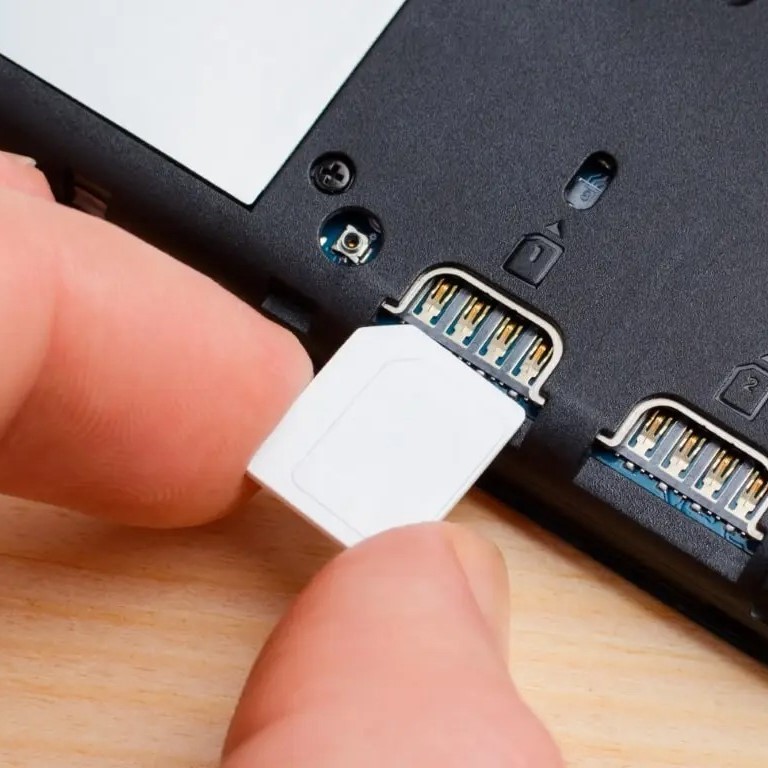Contents
- 1 Introduction: Understanding SIM Cards and Their Functionality
- 2 What Is a SIM Card and How Does It Work?
- 3 Compatibility of SIM Cards with Different Phones
- 4 Steps to Use Your SIM Card in Another Phone
- 5
- 6 Potential Issues When Transferring SIM Cards
- 7 How to Unlock a Phone for SIM Card Use
- 8
- 9 Transferring Contacts and Data Between Phones
- 10 Alternatives to Using Your SIM Card in Another Phone
- 11 Conclusion: Can I Use My SIM Card in Another Phone?
Introduction: Understanding SIM Cards and Their Functionality
SIM cards, or Subscriber Identity Module cards, play a vital role in mobile communication. They store important information that connects your phone to a mobile network. Many people wonder, “Can I use my SIM card in another phone?” This question often arises when switching devices or upgrading to a new model. The short answer is usually yes, but various factors will determine if this transition goes smoothly. This article aims to explore key aspects of SIM card usage, compatibility, potential issues, and user-friendly tips to ensure a successful switch from one device to another.

What Is a SIM Card and How Does It Work?
A SIM card is a small chip inside your phone. It stores important data to access mobile networks. SIM stands for Subscriber Identity Module. It connects your phone to your carrier’s network for calls, texts, and data. Without a SIM card, most phones cannot operate on cellular networks.
Types of SIM Cards
There are three main types of SIM cards: Standard SIM, Micro SIM, and Nano SIM. Standard SIM cards are the largest and were common in older phones. Micro SIM cards are smaller and used in many mid-generation phones. Nano SIM cards are the smallest and most common in modern devices. Another option is eSIM, which is a digital SIM built into some phones. Knowing your phone’s SIM type is necessary for compatibility.
Functions of a SIM Card
SIM cards store your phone number, carrier information, and network authentication keys. They enable you to make calls, send texts, and use mobile data. SIM cards also store minimal contact information if saved directly to the card. They help your carrier identify your phone on the network. Some SIM cards allow switching phones easily without changing your number. Understanding these functions ensures proper SIM card usage.
Compatibility of SIM Cards with Different Phones
When using your SIM card in a different phone, compatibility is crucial. Compatibility depends on both the SIM card type and the phone’s design. Before switching devices, it is important to understand how your SIM card fits into the new phone and whether the device supports the intended network.
Assessing Phone and SIM Card Compatibility
- Check Phone’s SIM Card Slot: Inspect the SIM card slot in the new phone. Some phones use removable trays to hold SIM cards. Ensure it matches your SIM card type. Modern phones typically accommodate Nano SIM cards or work with eSIM technology.
- Verify Network Support: Confirm that the new phone supports your carrier’s network. Some devices are tailored to specific networks and will not work universally. Check phone specifications or consult your carrier.
- Carrier Restrictions: Ensure the new phone isn’t locked to another carrier. A locked phone may prevent usage of your SIM card unless it is unlocked first.
- Dual-SIM Capability: If the new phone supports Dual SIM, confirm compatibility with your SIM card. Dual-SIM phones let you use two numbers, but they must match the supported slot types.
Differences in SIM Card Sizes (Nano, Micro, Standard)
SIM card types differ in size. Understanding these differences ensures proper compatibility.
- Nano SIM: The smallest and most common type. Used in most modern devices.
- Micro SIM: Mid-sized cards found in older smartphones. Adapter kits can convert Nano SIMs into Micro-sized ones.
- Standard SIM: The largest type, often seen in older phones. It is rarely used in modern smartphones. Adapters are available to resize smaller SIM cards.
- eSIM Technology: Some phones now use eSIMs, which are embedded digital SIM cards. eSIM provides flexibility and eliminates physical card swapping.
To avoid problems, ensure your SIM card fits the phone’s slot and matches its connectivity requirements.
Steps to Use Your SIM Card in Another Phone
Switching your SIM card to a different phone involves two main steps. First, you need to remove and insert the SIM card properly. Then, setting up the new device ensures your SIM card works without issues.
Removing and Inserting a SIM Card
- Turn Off Both Devices: Power off the current and new phones to avoid network issues.
- Locate the SIM Card Slot: Check the phone’s sides, back, or under the battery. Use the SIM eject tool if needed.
- Remove the SIM Card: Gently remove the card from its slot or tray. Be careful not to damage it.
- Insert Into New Phone: Place your SIM card into the new phone’s slot, making sure it fits securely. Align the card with the tray to avoid misplacement.
- Turn on the New Device: After inserting the SIM, power on the phone to check connectivity.
Setting Up the New Device for SIM Operation
- Check Signal Strength: Once the phone is on, monitor signal bars to ensure your network is active.
- Update Network Settings: Some phones might require manual setup. Go to “Settings” and select “Network.”
- Test Calls and Data: Make a test call or send a text to confirm the SIM card is working.
- Reconfigure Mobile Data: Adjust APN settings if mobile data doesn’t connect on the new phone. Contact your carrier for assistance.
These steps ensure a trouble-free switch when asking, “Can I use my SIM card in another phone?” Always handle your SIM card carefully to avoid damage.
Potential Issues When Transferring SIM Cards
Switching your SIM card to another phone isn’t always seamless. Certain issues can arise that may interrupt its functionality. Understanding these problems ahead of time can save you from unexpected hurdles.
Locked Phones and Carrier Restrictions
- Phone Locking: Many phones are locked to specific carriers. A locked phone will only work with that carrier.
- Unlocking Requirements: You may need your carrier to unlock the phone. This often requires meeting specific conditions, like completing a contract.
- Compatibility Limits: Even unlocked phones may not support all networks. Confirm network compatibility before inserting your SIM card.
Locked phones are one of the most common barriers when asking, “Can I use my SIM card in another phone?”
Network Connectivity Problems
- Signal Issues: After switching, your phone might struggle to connect to the network.
- APN Settings: Network configurations like APN must match the new device. Consult your carrier for details.
- Missing Updates: Ensure your phone’s software is up to date to avoid connectivity interruptions.
Such issues may delay proper SIM card operation, especially on different carrier networks.
Data and App Access Limitations
- Lost Contacts: Contacts stored on the old device may not transfer with the SIM card.
- App Reinstallation: Apps won’t move with your SIM card. You must reinstall them on the new phone.
- Device-Specific Data: Some data, like photos or messages, might not migrate automatically.
To prevent loss, always back up your data before switching devices. Using SIM cards between phones is straightforward but requires careful preparation to avoid these issues.
How to Unlock a Phone for SIM Card Use
Unlocking your phone ensures you can use it with any network carrier. Many phones are locked by default to a specific carrier. To use your SIM card in such devices, you must unlock the phone first.
Checking If a Phone Is SIM Locked
- Insert a Different SIM Card: Replace your existing SIM card with one from another carrier.
- Verify Network Access: Turn on the phone and check for connectivity. If the phone doesn’t recognize the network or shows a “SIM not supported” message, it is locked.
- Contact Your Carrier: Call your current carrier to confirm if the phone is locked. They can provide clarity.
Checking the lock status is a crucial step before switching your SIM card.
Methods to Unlock a Phone
- Contact Your Current Carrier: Request an unlock code. Many carriers unlock phones for free after contracts are completed.
- Unlock Using Phone Settings: Some newer phones allow unlocking directly through settings if permitted by the carrier.
- Third-Party Services: Use paid third-party unlocking services if your carrier cannot assist. Be sure to use trusted providers.
- Software Update Unlocks: Check if a firmware update unlocks your phone. Some updates remove carrier restrictions.
Always follow legal and reputable methods to unlock your phone for SIM use. Unlocking enables flexibility and broader carrier options.
Transferring Contacts and Data Between Phones
Switching phones goes beyond moving your SIM card. You’ll also need your contacts and data on the new device. Here’s how to transfer them seamlessly.
Saving Contacts on SIM Card
- Check Contact Storage Location: Ensure your contacts are stored on the SIM card, not the phone memory.
- Export Contacts to SIM: On your current phone, go to “Contacts” and choose the option to export.
- Transfer SIM to New Phone: Insert the SIM card into the new device.
- Import Contacts: Access “Contacts” settings on the new phone and select “Import from SIM card.”
Using this approach ensures essential numbers are available in your new phone. Note that SIM cards have storage limits, so you might need other methods.
Using Cloud Services for Data Sync
- Use Google or Apple Accounts: Link your contacts and files to a cloud account. Google works for Android, and iCloud handles iPhones.
- Enable Cloud Backup: On your old phone, turn on backup for contacts, photos, and files.
- Sign In on New Device: Login to the same cloud account on your new phone.
- Sync Data: Activate sync to download contacts and files to the new device.
Cloud services transfer more data than SIM cards, including photos, messages, and apps. This method is ideal when switching between devices or operating systems.
Alternatives to Using Your SIM Card in Another Phone
Switching SIM cards isn’t the only way to stay connected when using a different phone. Several alternatives can simplify your mobile network access and enhance flexibility without physical SIM exchanges.
eSIM Technology and Its Benefits
An eSIM is an embedded SIM that eliminates the need for a physical card. It offers several advantages:
- No Physical Card Required: eSIM is built into the phone, removing manual insertion steps.
- Simpler Activation: Activate new plans or carriers through software settings without any hardware changes.
- Supports Multiple Profiles: Use multiple carrier profiles simultaneously. This is helpful for travel and business purposes.
- Better Resilience: Unlike physical SIMs, eSIMs can’t be accidentally damaged or lost.
- Environmentally Friendly: eSIMs reduce reliance on plastics, making them greener than traditional SIM cards.
Phones with eSIM technology enable seamless switching between networks. Check if your device supports eSIM before considering this option.
Dual SIM Phones and Their Functions
Dual SIM phones allow the use of two SIM cards at the same time. This offers additional benefits:
Manage Two Numbers
- Separation of Work and Personal Life: Utilizing two different phone numbers allows you to maintain a clear distinction between your professional and personal communications. This separation helps enhance work-life balance by reducing the likelihood of work-related calls intruding on your personal time.
- Increased Privacy: By having one number dedicated to work, you can keep your personal number private. This may be especially useful for those who value their privacy and prefer not to share their personal contact number with clients or colleagues.
- Streamlined Communication: Managing calls and texts effectively becomes more manageable with two numbers. You can easily filter work-related messages and prioritize personal ones, making it simpler to stay organized throughout your day.
- Professionalism: Using a dedicated work number can enhance your professionalism, giving clients and colleagues the impression that you take your work seriously. It allows for more structured communication, especially in a remote work environment.
Carrier Flexibility
- Combining Plans: By using two different carriers, you can combine plans that best suit your needs, ensuring that you have good coverage wherever you go. This flexibility can optimize your cellular experience and minimize the chances of being without service.
- Customized Coverage: Each carrier may have strengths in different areas—one may provide excellent urban coverage while the other may excel in rural areas. Combining the two can result in broad and reliable service, regardless of location.
- Competitive Pricing: Utilizing multiple carriers enables you to take advantage of various pricing plans, helping you choose the most cost-effective solutions. Shopping around for deals can lead to significant savings on monthly bills and service fees.
- Access to Unique Features: Different carriers may offer distinct features, such as streaming services, international call plans, or additional data options. By leveraging two carriers, you can benefit from a wider range of services.
Cost Savings
- Reducing Roaming Charges: By inserting a local SIM card while keeping your primary SIM active, you can significantly decrease roaming charges when traveling abroad. This allows you to take advantage of local rates without losing access to your main phone number.
- Flexible Data Plans: A local SIM can provide more affordable data rates, helping you save money while still being connected during your travels. This is particularly beneficial for frequent travelers who rely on mobile data for navigation, communication, and social media.
- Avoiding Overages: Using a local SIM reduces the likelihood of exceeding data limits on your primary SIM, which can result in hefty overage charges. You can control and budget your data usage more effectively.
- Enhanced Access to Local Services: With a local SIM, you may also gain access to local services and apps that require a regional connection. This can improve your overall experience while you are away from home.
Active Usage
- Simultaneous Functionality: Both SIMs can operate simultaneously, allowing you to receive calls and texts on either number without needing to switch back and forth. This convenience ensures that you never miss important communication, regardless of which line is being used.
- Seamless Data Sharing: Users can access data on both SIMs, which can be particularly useful when one network has a stronger signal in a given area. This flexibility allows for uninterrupted internet access, no matter where you are.
- Convenient Switching: Many modern smartphones support dual SIM functionality, enabling users to easily manage two numbers from one device. You can choose which SIM to use for calls, texts, and internet access based on your needs at any given moment.
- Efficient Communication: The capability to access both numbers provides flexibility in communicating with different groups of people. For instance, you can use your personal number for family and friends while keeping work communications separate.
Ideal for Frequent Travelers
- Maintaining Home Connectivity: Frequent travelers can keep their home SIM active while utilizing a travel SIM for local rates. This means they can stay connected to important calls and messages from home while enjoying local services abroad.
- Cost-Effective Traveling: By using a travel SIM that offers local rates, travelers can avoid hefty international charges and enhance their travel experience without breaking the bank. This strategy is particularly effective for those who travel often.
- Easily Accessible Communication: Keeping your home SIM active ensures that you remain reachable by friends, family, or colleagues, which is especially important during emergencies or last-minute arrangements.
- Enhanced Local Experience: Using a local SIM while traveling can provide a better experience as it allows you to navigate local language services, access regional apps, and participate in local promotions that require a local number.
Be sure the phone’s SIM slots match your card types (Nano, Micro, or Standard). Dual SIM features increase convenience while also saving costs and simplifying connectivity.
Consider these alternatives if you’re wondering, “Can I use my SIM card in another phone?” They provide solutions without frequently swapping physical cards between devices.
Conclusion: Can I Use My SIM Card in Another Phone?
In conclusion, many users find themselves asking, “Can I use my SIM card in another phone?” The answer is typically yes, as long as you take several factors into consideration. Understanding the basics of SIM cards, device compatibility, and network requirements will ensure a smooth transition to a new phone. Whether you’re facing a simple switch or troubleshooting minor issues, taking these steps can lead to a successful experience. Always stay informed about your carrier’s requirements and services, ultimately securing your mobile experience. If you’re planning to switch devices soon, familiarize yourself with the useful tips mentioned and explore the possibilities of using your existing SIM card with new technology.