HDMI cables are the backbone of our home entertainment setups. They effortlessly connect our TVs, computers, gaming consoles, and streaming devices, delivering crisp visuals and immersive audio. But, like any technology, they aren’t invincible.
Contents
- 1 Understanding the Anatomy of an HDMI Cable
- 2 Common Causes of HDMI Cable Failure
- 3 Telltale Signs Your HDMI Cable is on the Fritz
- 4 Troubleshooting Tips:
- 5 Extending the Lifespan of Your HDMI Cable
- 6 Choosing the Right Cable:
- 7 DIY Fixes: Can You Repair a Damaged HDMI Cable?
- 8 HDMI Alternatives: Wireless Connections
- 9 The Bottom Line: HDMI Cables are Resilient, But Not Immortal
- 10 HDMI Cable Myths: Separating Fact from Fiction
- 11 The Future of HDMI: What’s on the Horizon?
- 12 Your HDMI Cable: The Lifeline of Your Entertainment
Understanding the Anatomy of an HDMI Cable
To understand how an HDMI cable can fail, it’s helpful to know its components:
Connectors
These are the ends that plug into your devices, often coated with gold for better conductivity and corrosion resistance.
Wires
Inside the cable, you’ll find tiny wires responsible for transmitting video and audio signals.
Shielding
A layer of shielding protects the wires from interference, ensuring signal integrity.
These components can wear down or get damaged over time, leading to potential issues.
The short answer is yes, HDMI cables can go bad. However, it’s not a matter of them suddenly “dying.” Instead, it’s a gradual degradation process that can be caused by several factors.
Common Causes of HDMI Cable Failure
- Physical Damage: Bending, twisting, or pulling on the cable can damage the wires and connectors, leading to signal loss or interruption.
- Corrosion: Exposure to moisture or humidity can corrode the connectors, hindering conductivity.
- Wear and Tear: Repeated plugging and unplugging can wear down the connectors and weaken the internal connections.
- Manufacturing Defects: While rare, faulty manufacturing can lead to premature cable failure.
Telltale Signs Your HDMI Cable is on the Fritz
If you’re experiencing any of these issues, your HDMI cable might be the culprit:
- Intermittent Signal Loss: The picture or sound cuts out sporadically or flickers.
- Snowy or Fuzzy Picture: The image appears grainy or pixelated, lacking clarity.
- Audio Dropouts: The sound cuts in and out, or there’s no sound at all.
- Color Distortion: The colors on the screen appear washed out or distorted.
- No Signal: The screen remains blank, or you get a “no signal” message.
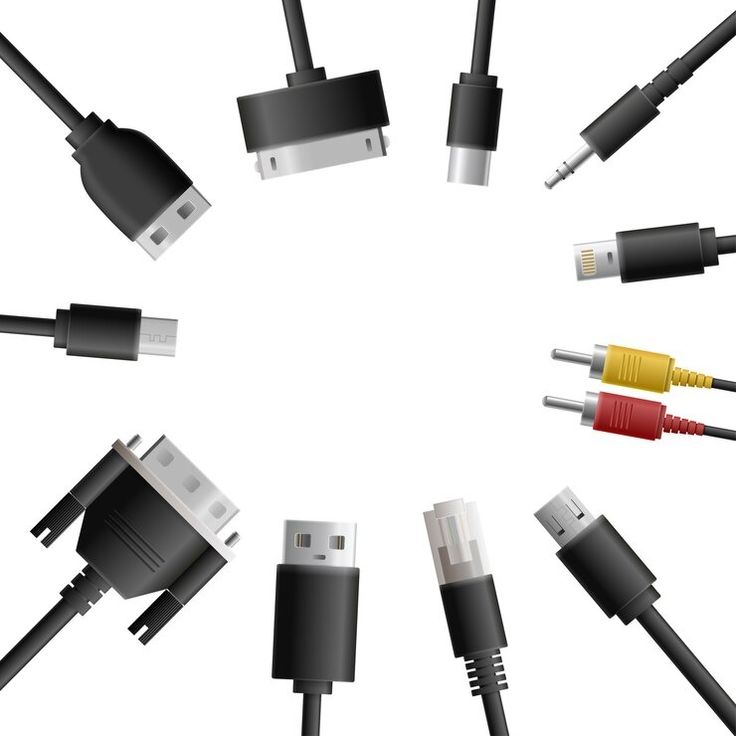
Troubleshooting Tips:
- Check Connections: Ensure the HDMI cable is securely plugged into both devices.
- Try a Different Cable: If possible, swap out the cable with a known working one to see if that resolves the issue.
- Inspect the Cable: Look for any visible damage, such as frayed wires or bent connectors.
- Restart Your Devices: Sometimes, a simple restart can fix temporary glitches.
Extending the Lifespan of Your HDMI Cable
With proper care, you can prolong the life of your HDMI cable:
- Handle with Care: Avoid bending, twisting, or yanking the cable.
- Store Properly: When not in use, coil the cable loosely and store it in a cool, dry place.
- Protect from Damage: Don’t run cables under heavy furniture or in areas where they can be stepped on.
- Invest in Quality Cables: High-quality cables are built with better materials and construction, making them more durable and less prone to damage.
While HDMI cables don’t have an expiration date, technology evolves. Newer HDMI versions offer higher bandwidth and support for advanced features like 4K resolution, HDR, and higher refresh rates. If you’re upgrading your TV or other devices, it might be worth investing in a newer HDMI cable to take full advantage of these features.
Choosing the Right Cable:
Consider the following factors when selecting an HDMI cable:
- HDMI Version: Choose a cable that matches the highest HDMI version supported by your devices.
- Length: Select a cable length that’s appropriate for your setup. Longer cables may experience signal degradation.
- Cable Quality: Opt for a reputable brand that offers high-quality cables with good shielding and gold-plated connectors.
DIY Fixes: Can You Repair a Damaged HDMI Cable?
If you suspect your HDMI cable is faulty, there are a few DIY fixes you can try before resorting to a replacement:
- Secure Connections: Double-check that the HDMI connectors are securely plugged into both devices. Sometimes, a loose connection can cause signal problems.
- Clean Connectors: Dust, dirt, or debris can accumulate on the connectors and interfere with the signal. Use a soft cloth and a bit of rubbing alcohol to clean the connectors gently.
- Check for Bent Pins: Inspect the connectors for any bent or damaged pins. If you find any, carefully straighten them using a pair of tweezers or a small flathead screwdriver.
- Replace Connectors: If the connectors are severely damaged, you can try replacing them with new ones. This requires some technical skill, but kits are available online for DIY repairs.
- Resolder Connections: If you’re handy with a soldering iron, you can try resoldering loose or broken connections inside the cable.
Be cautious when attempting DIY repairs, as you could further damage the cable or void the warranty. If you’re not confident in your technical skills, it’s best to consult a professional or simply replace the cable.

HDMI Alternatives: Wireless Connections
If dealing with cables is a hassle, consider wireless HDMI alternatives. These devices transmit audio and video signals wirelessly, eliminating the need for cables altogether. While they may not offer the same bandwidth or reliability as wired connections, they can be a convenient solution for certain setups.
Pros:
- No more cable clutter
- Easy setup
- Ideal for portable devices
Cons:
- Potential for signal interference
- Limited range
- May not support high refresh rates or resolutions
The Bottom Line: HDMI Cables are Resilient, But Not Immortal
HDMI cables are designed to be durable and long-lasting, but they are not immune to damage or wear and tear. With proper care and maintenance, you can extend their lifespan and enjoy uninterrupted entertainment. However, if you experience persistent issues, don’t hesitate to troubleshoot or replace the cable.
Don’t be fooled by expensive HDMI cables that claim to offer superior performance. In most cases, a basic, well-made cable will do the job just fine.

HDMI Cable Myths: Separating Fact from Fiction
Several myths surround HDMI cables, so let’s set the record straight:
- Expensive Cables = Better Performance: While premium cables may offer better build quality and shielding, they won’t necessarily improve picture or sound quality unless your current cable is damaged or incompatible.
- Gold-Plated Connectors are Essential: Gold plating helps prevent corrosion, but it doesn’t significantly impact signal quality.
- Longer Cables Are Always Worse: While longer cables can experience signal loss, high-quality cables with proper shielding can maintain signal integrity over longer distances.
- All HDMI Cables Are the Same: Different HDMI versions offer varying levels of bandwidth and support for different features. Choose a cable that matches the highest HDMI version supported by your devices.
The Future of HDMI: What’s on the Horizon?
HDMI technology continues to evolve, with newer versions offering higher bandwidth, better resolution, and advanced features like dynamic HDR and eARC (enhanced Audio Return Channel). As new standards emerge, it’s important to stay informed and choose cables that are compatible with your current and future devices.
Keep an eye on industry news and updates to ensure you’re not left behind when the next generation of HDMI technology arrives.
Your HDMI Cable: The Lifeline of Your Entertainment
Whether you’re a casual viewer or a die-hard cinephile, your HDMI cable plays a vital role in your home entertainment experience. By understanding its lifespan, caring for it properly, and troubleshooting common issues, you can ensure seamless connectivity and enjoy your favorite movies, shows, and games in their full glory. If your HDMI cable is still under warranty, contact the manufacturer for a replacement. However, most warranties don’t cover physical damage or wear and tear.


