Contents
Introduction to PS5 HDMI Port Issues
The PlayStation 5 (PS5) has redefined gaming with its advanced features. However, HDMI port issues can hinder this experience. Recognizing when your PS5 suffers from HDMI problems is critical for timely repair. In most cases, these issues stem from physical damage. For instance, inserting the cable at an angle can hurt the port. Sometimes, it’s due to electrical faults within the console. If the PS5’s HDMI port is not functioning well, it affects video and audio output. This means you could miss out on high-definition gaming or streaming.
A common sign indicating trouble is if you get no signal or poor connection warnings. At first, ensure the HDMI cable is not at fault. If the cable is in good shape, inspect the HDMI port on the PS5. Look for any obvious signs of damage, like bent metal or debris inside the port. Having established that the issue lies with the PS5 HDMI port, the next step is repair. Doing this requires care, the right tools, and a detailed guide to prevent further damage. This blog provides a step-by-step tutorial for PS5 HDMI port repair.
Signs of a Faulty PS5 HDMI Port
Identifying the signs of a faulty PS5 HDMI port is vital for a quick repair. Here are common indicators that your HDMI port may have issues:
No Signal Message
When your console is on but the TV shows a ‘no signal’ message, the HDMI port might be the culprit.
Flickering Screen
If the video output fluctuates between normal and distorted, this points to a poor connection.
Visual or Audio Glitches
Any abnormal visual or audio behavior during gameplay or streaming can signal port problems.
Physical Damage
Look for visible signs of damage, such as bent pins or debris inside the port that obstruct the connection.
Loose Connection
If the HDMI cable doesn’t fit snugly or falls out, the port could be worn or broken.
Once you notice any of these signs, it’s time to consider a PS5 HDMI port repair. Addressing these issues early can save you from avoidable damage to your console. Using your PS5 with a malfunctioning HDMI port will only compound the problem, making the repair process more complex and potentially more costly.
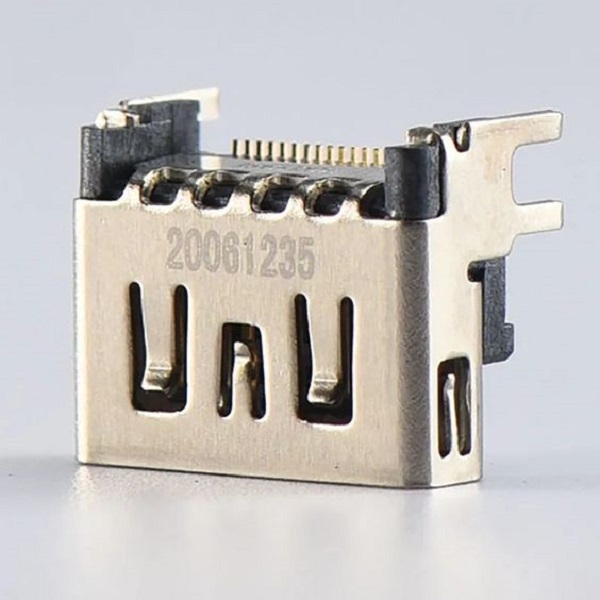
Tools and Materials Needed for HDMI Port Repair
Before you can start with your PS5 HDMI port repair, having the right tools and materials is essential. You will need the following items:
- Precision Screwdriver Set: A set of screwdrivers that fit the PS5 screws.
- New HDMI Port: Buy a replacement HDMI port compatible with the PS5.
- Soldering Iron: Needed to remove the old port and attach the new one.
- Solder: Use good quality solder for a strong, conductive connection.
- Desoldering Wick/Braid: Helps to remove the old solder from the board.
- Flux: Assists in making the soldering process smoother.
- Tweezers: Useful for handling small components and wires.
- Magnifying Glass or Microscope: Helps in inspecting small and detailed parts.
- Cleaning Alcohol: For cleaning the PCB (Printed Circuit Board) before and after soldering.
- Cotton Swabs or Cleaning Brush: For applying the cleaning alcohol to the board.
- Heat Gun or Hairdryer: May help with the removal of the old HDMI port.
- Anti-static Wristband: To avoid damaging the PS5 with static electricity.
Preparing Your Workspace
Secure a clean, well-lit work area with ample space. Make sure it’s free from clutter and potential disturbances. Wear your anti-static wristband to ground yourself, and organize all the tools and materials within reach for efficiency. Now, you’re set to proceed to the next step: disassembling your PS5 for HDMI port repair. Remember, taking care not to rush and ensuring that each tool is used correctly will greatly increase your chances of a successful repair. It’s not just about having the right tools, but also about handling them properly for your ps5 hdmi port repair project.
Step-by-Step Guide to Disassembling Your PS5
Disassembling your PS5 is the first hands-on step in the HDMI port repair process. Take your time and follow these steps to ensure you disassemble your console properly. Here’s how to get started:
- Power Off Your Console: Before you begin, ensure your PS5 is completely powered down to avoid electric shocks.
- Unplug All Cables: Remove all cables, including the power cord, HDMI, and any connected peripherals.
- Remove the Base Stand: If you use one, take off the base stand from your PS5.
- Detach the Side Panels: Gently lift the corners and slide the panels off to expose the internal components.
- Unscrew the Back Cover: Locate and remove the screws holding the back cover using your precision screwdriver set.
- Access the Internal Components: Carefully lift the back cover to reveal the inner workings of your PS5.
- Disconnect the Battery: Disconnect the battery to fully cut power to the device, thereby ensuring safety during the repair.
- Remove the Power Supply Unit: Unscrew and take out the power supply unit to gain better access to the HDMI port area.
- Locate the HDMI Port: Identify where the HDMI port is on the motherboard. This is your target area for repair.
Make sure to keep all the screws and components organized. Losing parts can cause hassle later. It’s a good idea to take pictures at each step. This provides a reference for reassembling your PS5 after the ps5 hdmi port repair. In the next section, we will discuss how to remove the broken HDMI port.

How to Remove the Broken HDMI Port
Removing the broken HDMI port from your PS5 requires precision and patience. Follow the steps below carefully to avoid any further damage to your console:
- Heat Up the Soldering Iron: Turn on your soldering iron and let it reach the necessary temperature for melting solder.
- Apply Flux: Use a small brush to apply flux to the solder points of the HDMI port. This will help the solder melt evenly.
- Desolder the Connections: With the soldering iron, gently touch each solder point. Use the desoldering wick to absorb the melted solder away from the connections.
- Release the HDMI Port: Once all solder is removed, gently use the tweezers to lift the HDMI port away from the motherboard.
- Clean the Area: With a cotton swab dipped in cleaning alcohol, clean the area where the HDMI port was. Ensure no residual solder or debris remains.
- Inspect the PCB: Use a magnifying glass or microscope to check the PCB for any damage or leftover solder. Address any issues before proceeding with the installation of a new HDMI port.
Remember, take your time and work with a steady hand throughout this process. Rushing could cause additional problems that may complicate your ps5 hdmi port repair task.
Soldering the New HDMI Port
With the old HDMI port removed, it’s time to install a new one. Follow these steps closely to solder the new HDMI port onto your PS5 motherboard successfully:
- Position the New HDMI Port: Carefully align the new port with the connector pads on the PCB.
- Secure the Port Temporarily: Use small amounts of solder to tack the port in place. This ensures it doesn’t move during the soldering process.
- Apply Flux Again: Spoon a little flux over the pins of the new port. Flux prevents oxidation and helps solder flow better.
- Full Soldering: With a steady hand, solder each pin individually. Make sure the solder forms good contact but isn’t overloaded.
- Check Your Work: Once all pins are soldered, inspect each connection. Look for bridges or poor joints and correct them as needed.
- Test the Connections: Gently tug on the port to confirm it’s secure. A well-soldered port should not wiggle or lift from the PCB.
- Clean the Area: Use cleaning alcohol and a brush to remove any flux residue from around the new HDMI port.
Take your time and ensure the soldering is done correctly to avoid issues like cold joints or short circuits. Proper soldering is crucial for the longevity and functionality of your port and console. After the soldering is complete, it’s time to reassemble your PS5 and test your repair work.
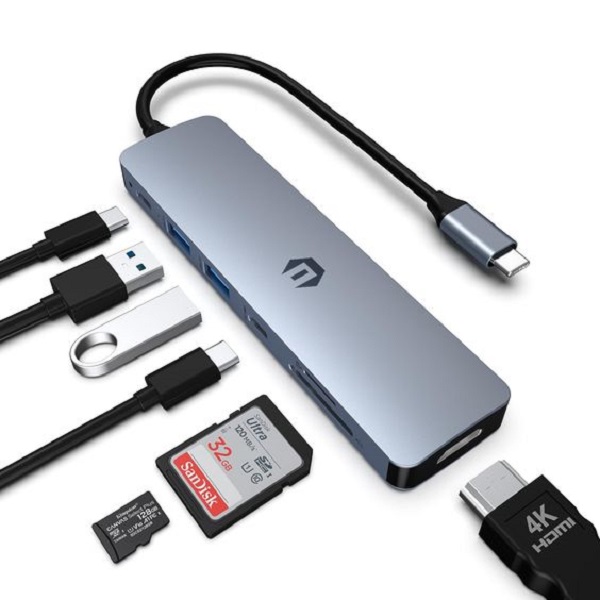
Reassembling the PS5 Post-Repair
After soldering the new HDMI port, the next step is to reassemble your PS5. This phase is as critical as the disassembly and repair because it ensures that all parts are back in place for the console to function correctly. Follow these steps carefully to reassemble your PS5:
- Place the Motherboard: Gently position the motherboard back into the console’s casing.
- Reconnect the Power Supply: Secure the power supply unit back into its place and screw it in.
- Attach the Battery: Reconnect the battery to its connector on the motherboard.
- Close the Back Cover: Align the back cover with the console body and fasten it using the screws you removed earlier.
- Slide on the Side Panels: Carefully attach the side panels back onto the console until they click into place.
- Reattach the Base Stand: If you have a base stand, now is the time to reattach it to your PS5.
- Plug in All Cables: Finally, reconnect all cables including the HDMI cable, power cord, and any peripherals.
Make sure every screw is tight and all parts are snugly fit. Do not force any components; they should easily fall into place if aligned correctly. Once fully reassembled, you’re ready to move on to testing your ps5 hdmi port repair to ensure everything works as it should.

