When setting up your home entertainment system or upgrading your audio-visual connections, understanding the differences between an optical cable vs HDMI is crucial. Both cables serve to transmit audio and video signals, but they do so in distinct ways that can significantly impact your viewing and listening experience. This article delves into the key aspects of optical cable vs HDMI, helping you make an informed decision based on your specific needs.
Contents
Introduction to HDMI and Optical Cables
When it comes to connecting audio and video devices, two common choices arise: HDMI and optical cables. Distinct in their capabilities, HDMI cables can carry both audio and video signals with ease. They are the go-to solution for a complete AV experience. On the other hand, optical cables, also known as TOSLINK, specialize in audio transmission and offer an interference-free connection. Known for their durability and quality, optical cables have long been the standard for pure audio setups. As TVs and sound systems evolve, understanding the differences between these two cable types is key. This knowledge ensures optimal performance from your entertainment system. Whether you’re assembling a home theater or simply connecting a soundbar, choosing the right cable can enhance your audiovisual experience significantly.
Key Features of HDMI Cables
HDMI cables boast a suite of features suited for modern audiovisual setups. They transmit audio and video signals seamlessly. Recommended for anyone desiring to connect multiple devices with simplicity. Their robust capabilities make them a favorable option for those seeking heightened audiovisual fidelity and ease of setup.
Audio and Video Capabilities
HDMI cables stand out by supporting both audio and video transfer. This dual functionality makes for a streamlined connection. These cables eliminate the need for multiple cords. An ideal solution for a clean and organized entertainment system.
High Resolution Audio Support
HDMI cables shine with their capacity for high resolution audio. They support advanced sound formats. These include Dolby TrueHD and DTS-HD Master Audio. Such support ensures an immersive listening experience. Especially relevant for high-definition content.
ARC and eARC Functions
It simplifies connections between TVs and sound systems. eARC is the enhanced version. It offers broader bandwidth for richer sound quality. Both functions facilitate a single-cable setup. Thus reducing clutter and enhancing user convenience.
Advantages of Optical Cables

Resistance to Electromagnetic Interference
Optical cables stand out in environments with heavy electronic traffic. Their fiber optic construction means signals are immune to electromagnetic interference (EMI). This results in pure, unaltered audio even near electronic devices or power lines, suitable for setups where interference is a concern.
Superior Audio Transmission
Optical, or TOSLINK, cables excel in delivering high-quality digital audio across devices. They transmit uncompressed stereo and compressed 5.1 or 7.1 surround sound, making them ideal for audiophiles or home theater enthusiasts seeking clarity and precision in audio reproduction without signal loss.
Long Cable Length Management
Optical cables maintain signal integrity over longer distances than typical copper-based HDMI cables. This makes them a perfect choice for complex setups where devices are far apart. Generally recommended for up to 10 meters, with specialized versions reaching 30 meters, they offer flexibility in arrangement and installation of audio equipment in large rooms or custom-designed media spaces.
HDMI vs Optical: Understanding the Differences
When choosing between HDMI and optical cables, it’s important to understand their distinct features and how they might impact your system.
Cable Construction
HDMI cables are typically made from copper, offering flexibility and durability, but may require shielding to reduce electromagnetic interference. Optical cables, made with fiber optics, are immune to this type of interference, providing a pure audio signal, especially in electronic-heavy environments.
Audio Format Compatibility
HDMI cables support a range of high-resolution audio formats like Dolby TrueHD and DTS-HD Master Audio, which are crucial for an immersive surround sound experience. Optical cables cannot transmit these high-resolution formats, limiting to compressed 5.1 or uncompressed stereo audio.
Video Transmission Capabilities
A key distinction is HDMI’s ability to carry video signals, making it a versatile option for transmitting both audio and video through a single cable. Optical cables solely carry audio signals, necessitating a separate connection for video, which could potentially lead to more cables and complexity in your setup.
Setting Up Your System

Creating an optimal audio setup in your home involves understanding the connection process of your chosen cable type.
How to Connect with HDMI ARC
To connect using HDMI ARC, locate the ARC-labeled HDMI input on your TV. Use a high-speed HDMI cable to link the TV’s ARC port to your sound system’s ARC-compatible port. Turn off the built-in TV speakers via your TV settings menu, and enable HDMI CEC for easy control. The sound will now route through your external audio device, providing a cleaner, more powerful audio output.
Setting Up Devices with Optical Cables
For optical cables, plug one end of a TOSLINK cable into your device’s optical output. Connect the other end to your sound system’s optical input. Navigate to your device’s audio settings to select the optical output as your preferred sound source. Your system is now ready to deliver high-quality audio, avoiding common electromagnetic interference from other devices.
Making the Right Choice for Your Setup
When picking the right cable for your audio setup, consider your system’s needs, available ports, and the types of content you typically consume.
Considerations for Home Theater Systems
For home theater enthusiasts, high-quality sound is a must. HDMI cables with ARC/eARC support are often the best fit, offering full surround sound features like Dolby Atmos. These are vital for an immersive cinema-like experience. Optical cables, while reliable, fall short in supporting the latest audio formats.
Compatibility with Older and Newer Devices
Check your devices’ compatibility. Older sound systems or TVs may only have optical inputs, making TOSLINK cables a more practical choice. For newer devices boasting HDMI 2.1 ports, HDMI ARC/eARC would provide a future-proof connection, allowing for high-resolution audio playback and simplifying the setup process.
The Role of Cable Length in Quality
Cable length plays a key role in signal quality. Optical cables are reliable for longer distances without signal loss, but HDMI delivers better video and audio at shorter ranges. For lengthy connections without compromising on audio formats, optical cables are the way to go. For shorter distances and a neater setup, HDMI remains the superior choice.
Future-Proofing Your Audio Experience
Embracing the latest developments in audio technology is key for a future-proof setup. Staying updated with current trends ensures your system is compatible with new devices and media formats.
Trends in Audio Technology
The audio landscape is rapidly evolving with new technologies elevating the home entertainment experience. Wireless connectivity, such as Wi-Fi and Bluetooth audio, is commonplace. High-resolution audio formats are increasingly supported across streaming services. This shift demands cables that can handle greater bandwidth and provide richer sound quality.
Smart home integration is on the rise. Audio devices now often include voice control and compatibility with various home automation systems. These advancements pave the way for more versatile and user-friendly audio experiences.
The Shift Towards HDMI ARC/eARC
HDMI ARC/eARC represents a significant leap in audio technology. It simplifies connections and supports next-gen audio formats. As media consumption evolves, the importance of advanced audio return channels grows.
eARC, in particular, is transforming audio setups. It offers increased bandwidth, enabling the transmission of uncompressed high-resolution audio. This is critical for formats like Dolby Atmos and DTS:X, which require more data for a truly immersive sound.
The shift towards HDMI ARC/eARC caters not only to audio fidelity but also to user convenience. With the ability to control audio devices through a TV remote via HDMI CEC, the user experience becomes seamless.
Future-proofing your setup means opting for devices with HDMI ARC/eARC capabilities. This ensures that as audio standards evolve, your system remains compatible and does not require frequent upgrades or replacements.
Conclusion and Recommendations
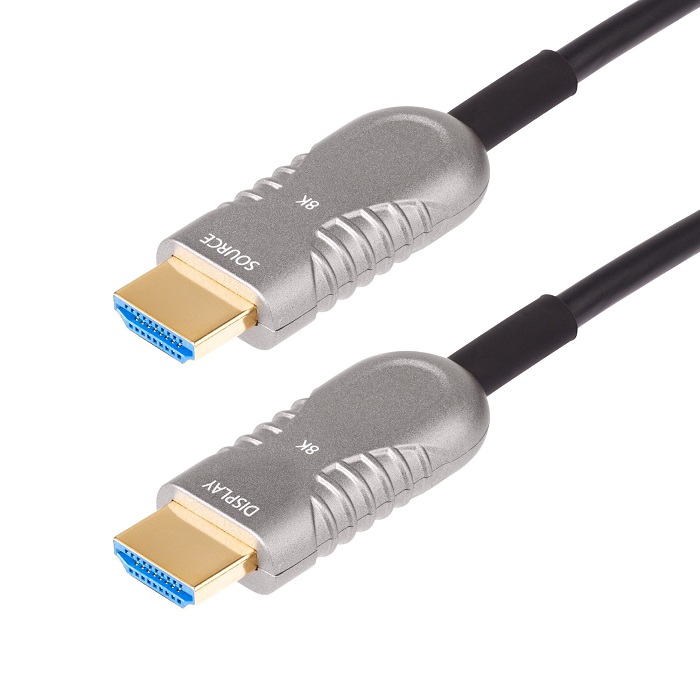
When it’s time to set up your audio system, the choice between HDMI and optical cables is crucial. HDMI cables are ideal for most modern setups, offering both audio and video transmission, support for high-resolution audio, and convenience features like ARC/eARC. Optical cables, with their immunity to electromagnetic interference, shine in scenarios where audio purity is paramount and longer cable runs are required.
For home theater aficionados aiming for cinematic sound with technologies like Dolby Atmos, HDMI cables with ARC or eARC are recommended. If you’re working with older equipment or setups where HDMI isn’t an option, optical cables present a reliable alternative.
In summary, assess your system’s requirements, examine device compatibility, account for installation distances, and prioritize future-proofing. As trends shift towards enhanced audio return channels, adopting HDMI ARC or eARC lays a solid foundation for a superior audiovisual experience. Always consider an HDMI 2.1 cable for the latest gear, or opt for optical if legacy support is needed. This ensures you get the best of both worlds — simplicity and quality, now and into the future.

