Contents
Initial Checks: Ensuring Basic Functionality
Before diving into complex troubleshooting solutions, let’s start with some fundamental checks. These preliminary steps often reveal why is my phone not charging when expected. Addressing these initial points can save time and frustration, allowing you to determine what might be causing the issue.
Inspecting the Phone Charger
First, examine your phone charger. Ensure that it is correctly plugged into both the wall outlet and your device. Sometimes, the problem is as simple as a loose or disconnected charger. If it feels loose, reseat the charger in both points of connection. It’s also essential to check for any visible signs of damage, such as frayed cables or bent prongs. If the charger looks worn or damaged, it might be time to replace it with a new one to restore functionality.
Examining the Charging Cable
Next, turn your attention to the charging cable itself. Just like the charger, the cable should fit snugly in your phone’s charging port. Look for any kinks, breaks, or exposed wires along the length of the cable. These physical defects can compromise the cable’s ability to charge your phone effectively. If everything seems intact but you are still facing issues, try using a different cable to see if that resolves the problem.
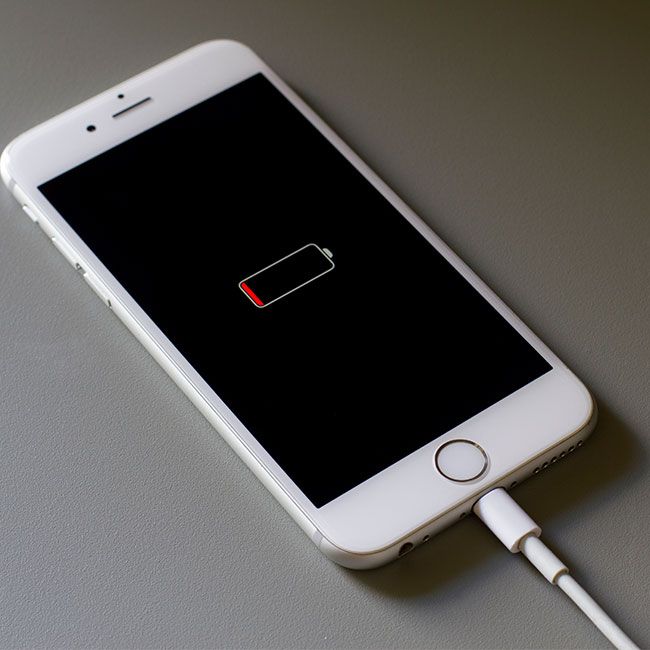
Checking the Power Source
Don’t overlook the power source. Occasionally, a faulty or malfunctioning outlet could be the culprit behind your charging issues. Plug your charger into a different outlet to rule out any issues there. If you’re using a power strip, ensure it is turned on and functioning properly. Sometimes, the smallest details can prevent your phone from charging, so be thorough.
Verifying the Phone’s Charging Port
Lastly, inspect your phone’s charging port itself. Accumulations of lint, dust, or debris can block the connection and prevent charging. Use a toothpick or a small brush to gently clean out the port, taking care not to damage any internal components. Ensure there are no objects lodged inside that could interfere with the charging process. By completing these initial checks, you’ll have a clearer understanding of why your phone might not be charging and how to resolve it.
Understanding Common Charging Issues
When your phone refuses to charge, further investigation is crucial to uncover the underlying problems. Even if the charger and cable appear to be in good condition and the power source is reliable, the device itself may still have issues that prevent it from charging. Understanding these common problems can help you pinpoint the cause of your frustration.
Software Glitches That Interrupt Charging
One of the leading causes of charging issues is software glitches. These unexpected bugs or errors within the phone’s operating system can disrupt the recognition of a charging source. When the phone fails to identify that it is connected to a power source, charging will not commence. To resolve these potential issues, try resetting your phone. A simple reboot can often clear up temporary glitches. Additionally, make it a habit to keep your apps and system firmware updated. Regular updates often include crucial fixes for bugs that could interfere with the charging process.
Battery Health and Its Impact on Charging
Battery health plays a vital role in ensuring proper charging. Over time, all batteries degrade and lose their capacity to hold a charge effectively. If your phone is older, it becomes even more important to check the battery health within your device settings. Many modern smartphones offer built-in diagnostics that inform you how well your battery is performing. If the evaluation indicates a decline in health, it may be time to consider replacing the battery. A battery that’s nearing the end of its lifespan will struggle to hold a charge, leading to ongoing charging issues.
The Role of Phone Case in Charging Disruptions
An often-overlooked factor in charging problems is the phone case. Depending on its design, the case could interfere with the charging process. If the case is too thick or poorly designed, it may block the charging port or cause misalignment. To troubleshoot, check if removing the case improves the connection between the charger and your device. If it does, consider investing in a case that provides adequate protection while allowing for proper connectivity. Taking these aspects into account can help answer the question of why is my phone not charging, leading to solutions that restore functionality to your device.

Advanced Troubleshooting Techniques
If basic checks don’t solve the dilemma of why my phone is not charging, it’s time to explore some advanced troubleshooting techniques. These methods can help address underlying issues that may not be immediately obvious, potentially saving you time and effort in the long run.
Resetting the Device to Resolve Charging Problems
One effective method involves performing a soft reset on your phone. This simple action can clear temporary glitches within the system that might be hindering your device from charging correctly. To reset, press and hold down the power button until you see the power menu appear. Follow the prompts to restart your device. If a soft reset does not resolve the issue, you might need to consider a factory reset. This step should only be taken if absolutely necessary, as it will erase all data on your phone. Be sure to back up your important files beforehand to prevent any loss.
Cleaning the Charging Port
Sometimes, the solution to charging problems lies in cleaning the charging port. Before starting this process, shut down your phone to ensure safety. Using a small, soft brush or a can of compressed air, gently remove any debris that may be obstructing the port. Be careful to avoid using metal objects, as they can cause damage or even lead to short circuits. A clean charging port ensures a solid connection and can resolve many charging issues that arise from dirt accumulation.
Checking for Overheating Issues
Overheating can also play a significant role in preventing your phone from charging. Most modern smartphones come equipped with safety features that prevent charging when the device reaches a high temperature. If your phone feels unusually hot, allow it to cool down before trying to charge again. Keep your device away from direct sunlight and off warm surfaces. If your phone frequently overheats, it may signal a more serious issue with the battery or internal components. In such cases, do not hesitate to seek professional assistance to diagnose and fix the problem effectively. Taking these advanced steps can often lead to a successful resolution of charging issues and restore your phone’s functionality.
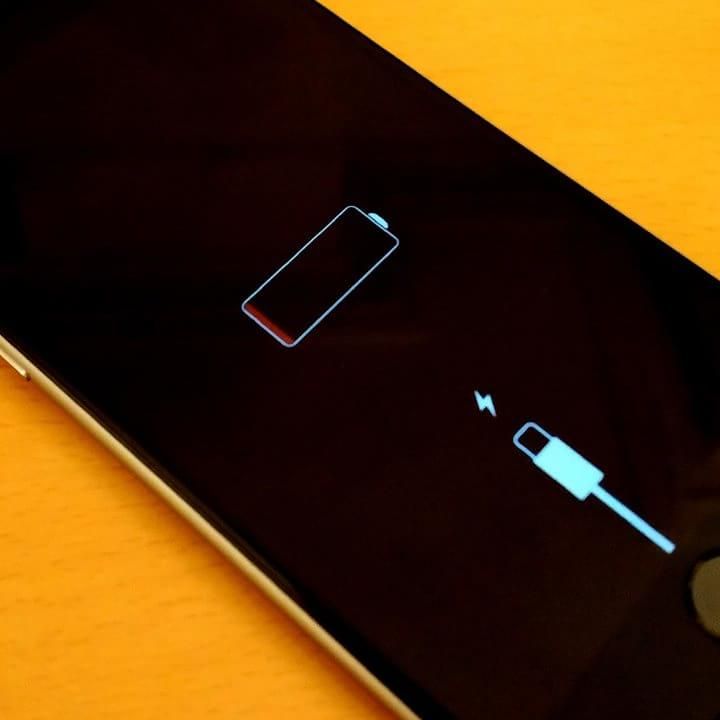
When to Seek Professional Help
Sometimes, even after applying all the troubleshooting techniques, your phone still won’t charge. This could point to a hardware issue that requires professional attention. Let’s discuss the telltale signs that it’s time to seek expert help.
Identifying Hardware Failures
When you’ve checked the charger, cable, and port and updated your software, yet the problem persists, it could indicate more serious hardware failures. Here are signs to watch out for:
- The phone does not respond at all when connected to a charger.
- The phone starts to charge but stops suddenly for no apparent reason.
- There’s visible damage inside the charging port that cleaning doesn’t fix.
- The phone has recently been exposed to liquids and no longer charges.
- You hear a buzzing noise or see sparks when attempting to charge.
These issues are often beyond the reach of do-it-yourself fixes. If you recognize any of these signs, it’s critical to contact a professional to prevent further damage.
Warranty and Repair Options
Before you rush to a repair shop, check if your phone is still under warranty. Most manufacturers cover defects for a certain period. Here’s what you should consider:
- Review your device’s warranty terms for information on what’s covered.
- Contact the manufacturer or retailer if your device is still under warranty.
- Inquire about certified repair centers to avoid voiding the warranty.
- If out of warranty, compare repair costs from different service providers to find the best deal.
It’s important to use authorized repair services to ensure that your phone is properly fixed and to maintain any existing warranty. Consider all options and choose the right one for your phone’s charging issue.

Preventive Measures for Future Charging Issues
To avoid running into charging problems with your phone in the future, it’s essential to implement preventive measures. Taking a proactive approach can save you time and frustration later on. Here are several effective steps to enhance your phone’s charging reliability.
Regular Maintenance Tips for Your Phone
First and foremost, keep your phone clean and dust-free. Pay special attention to the charging port, as dust and lint can easily accumulate and block the connection. Use a soft brush or a can of compressed air to gently remove any debris from the port. Additionally, regularly inspect your charger and cable for any signs of wear or damage. If you notice any fraying or broken parts, replace them immediately to prevent further complications.
Equally important, make sure to update your phone’s software whenever upgrades become available. Software updates often include fixes for bugs that could lead to charging issues. Monitoring your battery’s health is also crucial; if you notice a significant decrease in performance, consider replacing the battery to maintain optimal function. Lastly, avoid exposing your phone to extreme temperatures, as both heat and cold can adversely affect battery life and charging efficiency.
Choosing the Right Accessories
Selecting the right accessories plays a vital role in preventing charging mishaps. Invest in quality chargers and cables from reputable brands. Ensure that these accessories are compatible with your specific device to avoid potential damage. Furthermore, choose a phone case that does not obstruct the charging port, allowing for seamless connectivity during charging sessions.
If you use additional devices like power banks or car chargers, always opt for products that come with safety certifications. This guarantees that they meet certain standards for quality and safety. By choosing the right accessories and maintaining your phone, you can significantly minimize the moments when you ask yourself, “why is my phone not charging?” Taking these preventive measures can enhance your device’s longevity and ensure a smoother experience with your phone.

Alternatives to Charging
Sometimes, despite all your troubleshooting efforts, you may face challenges that prompt you to seek alternatives to traditional charging methods. Exploring these options can help you stay connected when your device is not cooperating.
Using Wireless Charging
One convenient method for charging your phone is wireless charging. This technique allows you to power your device simply by placing it on a compatible charging pad. Before diving in, ensure your phone supports wireless charging, as not all models offer this feature. Investing in a quality charging pad is essential, as it can significantly reduce wear and tear on physical connectors over time. Additionally, using a wireless charger offers a clutter-free charging experience, eliminating the need for multiple cords. Consider keeping the charging pad in a common area of your home or office for easy access, enabling you to charge your phone without the hassle of fumbling with cables.
Exploring Portable Charging Options
If you often find yourself on the go, portable chargers can become lifesavers. Power banks allow you to charge your device quickly and efficiently without being tied to a wall outlet. Opt for a lightweight, high-capacity power bank to ensure extended usage without adding bulk to your bag. It’s also crucial to remember to charge the power bank itself regularly; otherwise, it won’t be much help in a pinch. Additionally, you might consider using solar-powered chargers if you frequently spend time outdoors. These eco-friendly options harness sunlight to provide power, making them a great choice for camping trips or hikes where traditional charging methods may not be available.
Emergency Charging Solutions
For those unexpected moments when your phone runs out of battery, having emergency charging solutions on hand can be invaluable. Hand-crank chargers and battery cases are excellent alternatives that can provide power when needed. Hand-crank chargers require physical effort but can generate enough energy to get your phone back up and running in emergencies. Battery cases, on the other hand, act as both protective covers and portable chargers, offering a handy way to keep your device charged throughout the day. Keeping an emergency charger in your car or travel bag ensures you are always prepared, especially if you can’t access a traditional power source.
By considering these alternative charging methods, you can remain connected even when faced with the question, “why is my phone not charging?” These solutions will help you navigate low battery situations with confidence and convenience.

