Contents
- 1 Introduction: The Importance of a Clean Phone Screen
- 2 Why Keeping Your Phone Screen Clean is Important
- 3 Common Mistakes to Avoid When Cleaning Your Phone Screen
- 4 Essential Tools and Materials for Cleaning Your Phone Screen
- 5 Step-by-Step Guide to Safely Clean Your Phone Screen
- 6 DIY Cleaning Solutions for Your Phone Screen
- 7 How Often Should You Clean Your Phone Screen
- 8 Additional Tips to Keep Your Phone Screen Clean Longer
- 9 When to Seek Professional Help for Screen Cleaning or Maintenance
- 10 Conclusion: Keeping Your Screen Clean
Introduction: The Importance of a Clean Phone Screen
Cleaning your phone screen might seem like a simple task, but it is crucial for maintaining the overall health of your device. A clean screen enhances visibility and can improve your user experience immensely. Not only does it look better, but wiping away smudges, fingerprints, and dirt can also reduce the risk of spreading bacteria. In this guide on how to clean your phone screen, we will explore the best practices to keep it spotless and functioning optimally.

Taking care of your phone screen is not just about aesthetics; it also contributes to the longevity of your device. Regular cleaning helps prevent scratches and damage to the touch-sensitive surfaces, ensuring that your phone remains in great condition. As technology continues to evolve and smartphones become more integral to our daily lives, learning effective cleaning methods is essential.
Why Keeping Your Phone Screen Clean is Important
Your phone screen is one of the most frequently touched surfaces you use daily. Keeping it clean isn’t just about appearance; it ensures better performance and prevents health risks. Understanding why it’s essential can motivate proper care.
Potential Risks of a Dirty Screen
A dirty phone screen can harbor bacteria, germs, and viruses. Prolonged exposure can lead to skin problems like acne and irritation. Dirt and grime can interfere with touch responsiveness, reducing your phone’s performance. Moreover, smudges and debris can scratch the screen over time, causing permanent damage.
Benefits of Regular Cleaning for Hygiene and Performance
Regular cleaning improves hygiene by removing harmful microbes from the screen. It enhances visibility, ensuring a clear and smudge-free display. By maintaining a clean phone screen, you can extend its lifespan and ensure optimal touch functionality. Consistent care also reduces cleaning effort over time, keeping your device looking like new.
Common Mistakes to Avoid When Cleaning Your Phone Screen
Cleaning your phone screen requires careful attention to avoid causing damage. Knowing common mistakes can help you keep your device safe.
Using Harsh Chemicals or Abrasive Materials
Avoid using cleaners with harsh chemicals like ammonia or bleach. These can harm your screen’s coating. Stay away from abrasive materials such as paper towels or sponges. They can cause scratches and permanent damage. Always use gentle cleaners and soft cloths designed for screens.
Overusing Water or Liquid Cleaners
Too much liquid can seep into your device and cause internal damage. Use a damp cloth instead of directly spraying cleaners on the screen. Be cautious with water when cleaning around ports and buttons. Ensure your phone is powered off before cleaning to prevent risks.

Essential Tools and Materials for Cleaning Your Phone Screen
Keeping your phone screen clean requires the right tools and materials. Using proper supplies ensures no damage while removing dirt and germs effectively.
Recommended Cleaning Solutions
Use alcohol-based screen cleaners designed for electronic devices. Solutions with 70% isopropyl alcohol work best. Avoid products with strong chemicals like ammonia or bleach. These can damage your screen’s coating. A small amount of distilled water can also be used for general cleaning. For stubborn smudges, mix one part isopropyl alcohol with one part distilled water. Always apply cleaning solutions to a cloth, not directly on the screen.
Best Types of Cleaning Cloths
Opt for microfiber cloths as they are gentle and won’t scratch the screen. These cloths effectively pick up dirt, smudges, and fingerprints without leaving lint. Avoid using paper towels or regular towels. These can be abrasive and leave small scratches on your screen. Replace your cleaning cloth periodically to prevent dirt build-up or contamination.
Step-by-Step Guide to Safely Clean Your Phone Screen
Cleaning your phone screen properly starts with following a well-structured step-by-step process. This ensures safety and effectiveness while keeping your device free from scratches and smudges.
Initial Preparation: Powering Down Your Device
- Turn off your phone before starting the cleaning process.
- Remove any case or screen protector for better access.
- Place your phone on a soft, stable surface to prevent accidental drops.
- Check for nearby ports or openings to avoid moisture entering the device.
Cleaning Techniques for Streak and Scratch-Free Results
- Use a microfiber cloth to wipe the screen gently in circular motions.
- Apply the cleaning solution to the cloth, not directly on the screen.
- Use a small amount of alcohol-based cleaner or distilled water for stubborn smudges.
- Wipe the edges and corners carefully, ensuring no trapped dust or debris.
- Allow the screen to air dry fully before powering your phone back on.
By following these steps, you can keep your phone screen clean and ensure its long-term performance.
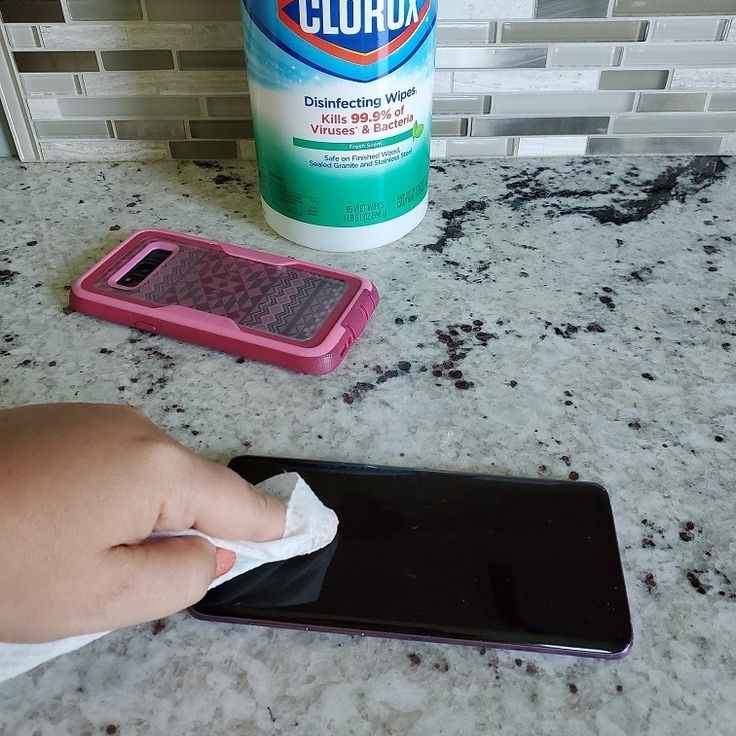
DIY Cleaning Solutions for Your Phone Screen
Cleaning your phone screen doesn’t have to cost much. You can make effective solutions at home or consider store-bought options for convenience.
Simple Recipes You Can Make at Home
- Isopropyl Alcohol and Water Mix: Combine equal parts of 70% isopropyl alcohol and distilled water. Apply the mix to a microfiber cloth, not directly on the screen. This solution effectively removes smudges and germs.
- White Vinegar and Distilled Water: Mix one part white vinegar with one part distilled water. Use a soft cloth soaked lightly in this mix for a streak-free shine.
- Baking Soda Paste: If your phone has stubborn stains, create a gentle paste using baking soda and water. Apply it with a microfiber cloth to affected areas.
- Soap and Water Solution: Use a small amount of mild liquid soap mixed with water. Ensure your cloth is damp, not soaked, and wipe gently.
Always test DIY mixtures on a small, inconspicuous area first to avoid potential coating damage.
When to Opt for Store-Bought Products
- Alcohol-Based Screen Cleaners: These are specially designed for electronics and are safe for screen coatings. Choose products with 70% isopropyl alcohol for effective results.
- Pre-Moistened Wipes: These are convenient for quick cleanups and travel. Select wipes specifically made for electronic screens.
- Screen Cleaning Kits: Kits often include a cleaning solution and microfiber cloths. These ensure a hassle-free and thorough cleaning experience.
Store-bought cleaners are better if you’re cautious about DIY methods or want time-saving options. Regular cleaning with safe solutions enhances longevity and keeps your screen looking clear.
How Often Should You Clean Your Phone Screen
Regular phone screen cleaning maintains hygiene and ensures optimal performance. Both daily and weekly routines are essential.
Daily and Weekly Cleaning Routines
Daily Cleaning:
- Wipe your phone screen with a microfiber cloth every day. This removes fingerprints and smudges.
- Avoid using cleaning solutions for daily care unless needed for stubborn marks.
- Keep your device away from dirty surfaces like tables or countertops.
Weekly Cleaning:
- Use an alcohol-based cleaner or DIY solution every week for deeper cleaning.
- Wipe around the screen edges and buttons to remove hidden dirt.
- Check for scratches or screen wear during weekly maintenance.
Factors That May Influence Cleaning Frequency
Cleaning frequency depends on personal habits, surroundings, and device usage:

Personal Habits
- Frequent Touching: Regularly touching your phone screen, whether for texting, scrolling, or browsing, can lead to fingerprints and smudges on the display. The more frequently you use your device, the greater the accumulation of oils and dirt from your fingers.
- Eating While Using: Many people have a habit of eating while using their phones, whether during meals or snacking. This can result in food particles, grease, or sticky residues transferring onto the screen, necessitating more frequent cleaning.
- Increased Exposure to Germs: Personal habits like touching your phone after handling items or changing environments can introduce bacteria and germs onto the screen. Maintaining cleanliness becomes essential not just for aesthetics but also for hygiene.
- Lifestyle Considerations: If you engage in activities that involve touching multiple surfaces—such as commutes on public transport or cooking—you may unintentionally transfer dirt or oils to your phone, increasing the need for regular cleaning.
Environmental Factors
- Dust and Debris: Phones often get exposed to dust, lint, and other debris from the environment. Whether placed on a desk, table, or counter, these particles can settle on the screen, requiring consistent upkeep to maintain clarity.
- Outdoor Activities: Using your device outdoors can subject your phone to elements like pollen, dirt, and moisture. This exposure not only adds to the accumulation of grime but can also impact the functionality of the device if not regularly cleaned.
- Home Environment: The type of environment where you use and store your phone (e.g., a messy desk or kitchen) can influence how dirty the screen gets. A cluttered space may lead to more debris accumulating on the device.
- Air Quality: Poor air quality, whether from pollution or allergens, can contribute to dust settling on your phone. More cleaning is essential for maintaining a clear screen in such conditions.
Type of Usage
- Heavy Gaming: If you frequently use your phone for gaming, the intensity of the usage can lead to more fingerprints and smudges. Rapid tapping, swiping, and movement can result in a greater buildup of oils.
- Work-Related Use: Professionals who use their phones for work-related tasks often touch their screens repeatedly for conference calls, document editing, or app navigation. This frequent interaction leads to increased smudging and necessitates regular cleaning.
- Multimedia Consumption: Watching videos or streaming content for prolonged periods typically involves intense interaction with the screen. The movement and gestures used can leave behind residue, making cleaning a more regular necessity.
- Continuous Notifications: Frequent notifications lead to repetitive screen interactions. Checking alerts, responding to messages, or scrolling through updates may also contribute to the buildup of smudges.
Accessorizing
- Screen Protectors: Using high-quality screen protectors can reduce the frequency of cleaning required. These protectors create a barrier against scratches and smudges, making it easier to maintain a clear screen with minimal effort.
- Choosing the Right Material: Screen protectors made from tempered glass or anti-fingerprint materials can help repel grime and oils, keeping your screen cleaner for longer. These materials resist streaks and allow for quick cleanups.
- Phone Cases: Protective cases can also play a role in reducing the need for frequent cleaning. Cases designed with raised edges can help shield the screen from direct contact with surfaces, reducing the risk of dust accumulation.
- Regular Maintenance Routine: Incorporating cleaning your accessories into your phone maintenance can extend the time between screen cleanings. Regularly wiping down your phone case and screen protector will prevent them from becoming grimy.
By adjusting routines based on these factors, you can maintain a clean and functional phone screen effectively.
Additional Tips to Keep Your Phone Screen Clean Longer
Maintaining a clean phone screen goes beyond cleaning routines. It involves proactive steps to minimize dirt and smudges.
Protective Accessories Like Screen Protectors
- Use High-Quality Screen Protectors: Screen protectors shield your phone screen from dirt, dust, and scratches. Opt for tempered glass or anti-fingerprint protectors for better results.
- Replace When Necessary: Replace screen protectors if they show wear, cracks, or visible stains to maintain effectiveness.
- Choose Case Designs Wisely: Select phone cases that protect edges and avoid letting debris collect around the screen. Raised edges on cases can also prevent direct contact between surfaces and your phone screen.
Best Practices for Avoiding Fingerprints and Smudges
- Wash Hands Regularly: Clean hands reduce oils and dirt transfer to your screen. Avoid touching your phone with greasy or dirty hands.
- Keep a Cleaning Cloth Handy: Carry a microfiber cloth for quick cleaning of fingerprints and smudges throughout the day.
- Avoid Eating While Using Your Phone: Handling food while using your phone adds grease and particles to the screen surface.
- Store Your Phone Safely: Keep your phone in a clean pocket, pouch, or designated space to shield it from dust and debris.
- Minimize Direct Skin Contact: Try to use a stylus or voice commands when possible to reduce screen contact.
By incorporating these simple practices and tools, you can keep your phone screen clean for longer while minimizing frequent deep cleaning.
When to Seek Professional Help for Screen Cleaning or Maintenance
How to clean your phone screen? Maintaining your phone screen on your own is typically enough for basic upkeep. However, some situations may require professional attention to prevent further damage or resolve persistent issues. Knowing when to seek expert help can save your device from costly repairs.
Signs Your Screen Needs Professional Cleaning
- Deep Scratches or Cracks: If your screen has visible scratches or cracks, professional service is essential.
- Stubborn Smudges or Stains: Persistent marks or stains that won’t come off with DIY solutions need advanced cleaning.
- Reduced Touch Responsiveness: If your screen struggles to register your touches, cleaning might not be enough.
- Liquid Damage: Spills or moisture trapped inside the device require expert evaluation and cleanup.
Situations Requiring Screen Maintenance
- Screen Replacement: A broken or severely scratched screen might need full replacement.
- Coating Restoration: Professionals can reapply protective coatings removed by harsh cleaning agents.
- Software Issues: If cleansers damage touch functionality, experts can diagnose software malfunctions.
- Internal Cleaning: Dirt trapped inside ports affecting screen performance needs specialized tools.
Benefits of Professional Help
- Expert Diagnosis: Professionals identify issues you might overlook during regular cleaning.
- Safe Handling: Trained technicians handle your device with caution, reducing risk of further damage.
- Advanced Equipment: Shops use specialized tools for deeper and more effective cleaning.
- Long-Term Protection: Proper maintenance ensures your screen lasts longer and performs optimally.
If DIY efforts fail or damage escalates, seeking professional help ensures your phone stays in top condition.
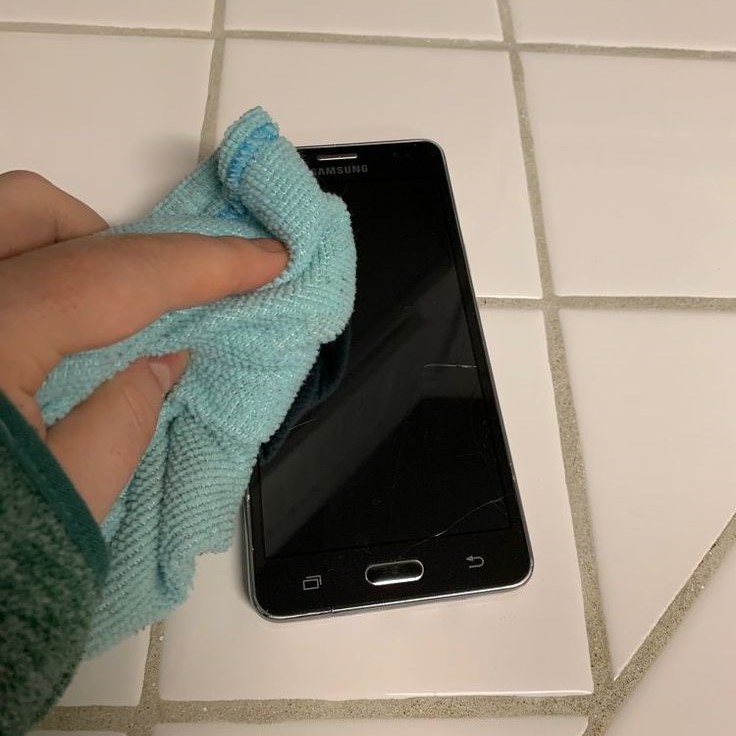
Conclusion: Keeping Your Screen Clean
In conclusion, learning how to clean your phone screen properly is essential for maintaining both appearance and performance. A clean screen improves visibility, enhances user experience, and minimizes the spread of germs.
By following the guidelines in this article, you can effectively take care of your device, ensuring it remains in optimal condition. Establishing a cleaning routine and using the right tools will help keep your phone looking new for a long time.
Taking pride in the upkeep of your phone is not just about aesthetics; it reflects your overall care for your technology. Regular maintenance and mindful handling will ensure that your phone screen remains a pleasure to use, ultimately enhancing your digital lifestyle. Happy cleaning!

