Contents
- 1 Introduction
- 2 The Function of a Modem: The Gateway to the Internet
- 3 How Routers Enhance Your Network: Distributing Connectivity
- 4 The Interdependence of Modems and Routers
- 5 Addressing Common Questions About Modems and Routers
- 6 Benefits of Understanding the Difference
- 7 Optimizing Your Home Network Setup
- 8 Conclusion: The Necessity and Synergy of Modems and Routers
Introduction
In today’s digital age, understanding the difference between modem and router is essential for anyone who relies on the internet for work, communication, and entertainment. These two devices are foundational to any internet connection. However, many users often confuse their functions or assume they perform the same role. This article aims to clarify the distinct functions of each device, their unique roles in creating a stable internet network, and how they collaborate to provide seamless internet access. By the end of this article, you will have a deeper understanding of both devices and how to optimize your internet experience.

The Function of a Modem: The Gateway to the Internet
A modem, short for modulator-demodulator, is a device that enables your home network to connect to your Internet Service Provider (ISP). Essentially, the modem converts digital signals from your home network into analog signals that can travel over telephone lines or coaxial cables, and vice versa. This process is crucial because it allows your devices to communicate with the internet.
Typically, you will have several types of modems based on the technology your ISP uses. These can include DSL modems, cable modems, and fiber-optic modems. Each type serves the same basic purpose but may perform differently depending on the type of internet connection available in your area. For example, DSL modems use telephone lines, while cable modems utilize coaxial cables.
Without a modem, you would have no way to access the internet. When you request a web page, the modem sends the request to your ISP, which then retrieves the information and sends it back. Therefore, understanding the difference between modem and router is essential as many people mistakenly believe that having just a modem is sufficient for their internet needs.
How Routers Enhance Your Network: Distributing Connectivity
On the other hand, a router is responsible for connecting multiple devices within your home or office to the internet. It creates a local area network (LAN), allowing various devices—like smartphones, laptops, tablets, and smart TVs—to share the same internet connection concurrently. This function is vital, particularly in households where multiple users are accessing the internet simultaneously.
Routers perform several critical functions beyond merely distributing the internet connection. They assign unique IP addresses to each device on the network, which helps manage communication within the network. Additionally, routers often include built-in security features like firewalls and Wi-Fi encryption to protect your network from unauthorized access.

Modern routers usually come with wireless capabilities, which means they can provide Wi-Fi connectivity. This feature allows you to connect devices without needing physical cables, making it more convenient, enabling mobility throughout your home. By recognizing the fundamental difference between modem and router, you will understand why both devices are crucial for a seamless internet experience.
The Interdependence of Modems and Routers
To fully grasp the difference between modem and router, it’s essential to appreciate how they work together. The modem connects directly to your ISP’s infrastructure, while the router establishes a local network for your connected devices. When you enter a web address in your browser, your device sends a request to the router first. The router then forwards that request to the modem, which connects to the internet and retrieves the needed information.
Once the modem receives the data, it sends it back to the router, which in turn directs it to your device. This back-and-forth communication is what allows you to browse the internet, stream videos, or participate in online games. Essentially, the modem acts as the gateway to the internet, while the router serves as the distribution center that manages all devices connected to your network.
Because these two devices work hand-in-hand, it’s crucial to ensure that both are functioning correctly. If you’re experiencing connectivity issues, understanding which device—the modem or the router—is causing the problem can make troubleshooting much easier.
Addressing Common Questions About Modems and Routers
As technology progresses, many users still have questions about the necessity and functionality of modems and routers. Here are some common inquiries:
Do I need a router if I have a modem?
Yes, if you want to connect multiple devices to the internet, you will need a router in addition to your modem. A modem connects you to the internet, while a router allows multiple devices to use that internet connection simultaneously. Without a router, you could only connect a single device to the internet.
What is the main difference between a router and a modem?
The main difference lies in their roles. A modem connects your home network to the internet, allowing data to flow to and from your ISP. In contrast, a router connects multiple devices within your network, facilitating their ability to share that internet connection. Thus, while a modem is the gateway to the internet, a router is the dispatcher of that connection.
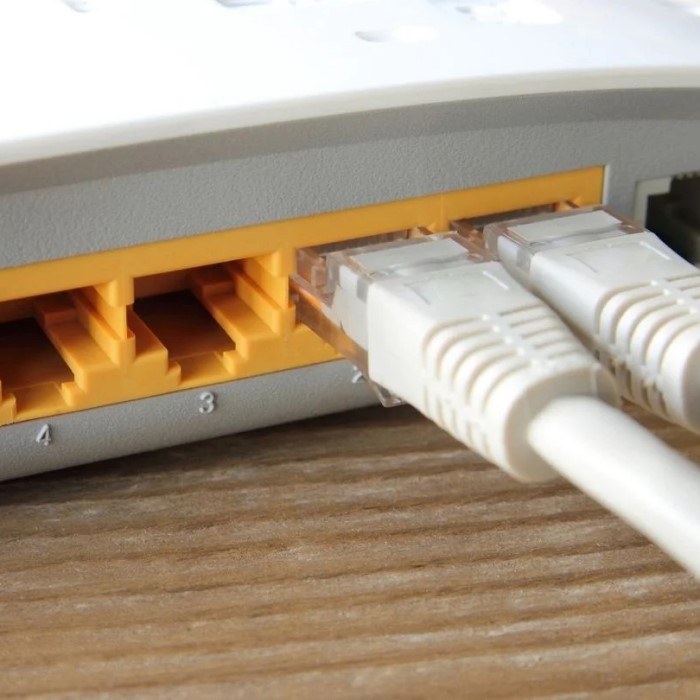
Are modems still used today?
Absolutely! Modems are still a fundamental part of any internet connection, regardless of ongoing technological advances. Most internet users today use modems, given that they still play a crucial role in establishing a connection between your home network and your ISP.
Is it better to have a separate modem and router or an all-in-one device?
This largely depends on your specific needs. While all-in-one devices can save space and simplify setup, separate components often provide better performance and flexibility. For example, if you have a larger home or require advanced networking features—like better security, improved range, or faster speeds—individual devices may be the better option.
Benefits of Understanding the Difference
Recognizing the difference between modem and router carries several benefits. Knowing these distinctions can guide your equipment purchases, troubleshooting, and overall networking effectiveness. For instance, if you frequently stream HD content or play online games, investing in a high-performance router with features like Quality of Service (QoS) can enhance your experience significantly.
Moreover, having a clear understanding of how these devices function can help you better manage your network. If you notice slowing internet speed or disconnection issues, pinpointing whether the problem lies with your modem or router can streamline your troubleshooting process.
Optimizing Your Home Network Setup
Understanding Modems and Routers:
Having a solid grasp of how modems and routers function is crucial for optimizing your home network. Modems connect you to the internet, while routers distribute that connection to your devices.
Familiarize yourself with the specific features and capabilities of your modem and router, as this knowledge will help you make informed decisions when it comes to upgrades or adjustments.

Firmware Updates:
Start by checking that both your modem and router are running on the latest firmware. Manufacturers frequently release firmware updates to improve performance, fix bugs, and enhance security.
Updating the firmware can often resolve common issues such as slow internet speeds, frequent disconnections, and vulnerabilities to security threats.
To update the firmware, access your router’s admin interface through a web browser, find the firmware section, and follow the prompts to update the software.
Assessing Your Internet Usage:
Evaluate how your household uses the internet. If multiple users are streaming high-definition videos, engaging in online gaming, or using bandwidth-heavy applications simultaneously, this can strain a standard router.
Consider running a speed test to determine your current internet speeds and analyze your bandwidth usage. This analysis will help you understand whether your current setup adequately meets your household’s needs.
Investing in a Higher-End Router:
If you discover that your internet usage demands more than your current router can provide, consider investing in a higher-end model. High-performance routers are designed to handle multiple connections without sacrificing speed or stability.
Look for routers with features such as dual-band or tri-band capabilities, which allow for more efficient management of data traffic, as well as advanced quality of service (QoS) settings to prioritize specific applications.
Exploring Advanced Features:
For larger living spaces or homes with many physical obstacles that may interfere with Wi-Fi signals, routers with advanced features are worth considering.
Mesh Networking: Invest in a mesh networking system, which utilizes multiple units placed throughout your home to create a seamless Wi-Fi network. These systems eliminate dead zones and provide consistent coverage across larger areas.
Range Extenders: Alternatively, if a full mesh system isn’t necessary, consider using Wi-Fi range extenders to boost signals in hard-to-reach areas of your home.
Optimizing Router Placement:
Position your router strategically for optimal performance. Place it in a central location, away from walls and obstacles, to maximize coverage.
Avoid placing the router near electronic devices that can cause interference, such as microwaves and cordless phones.
Security Considerations:
Enhancing your network’s security is an integral part of optimizing your setup. Change the default username and password for your router’s admin interface, and ensure you use a strong Wi-Fi password.
Enable encryption (WPA3 if available) to protect your network from unauthorized access. Regularly updating your passwords also adds an extra layer of security.
Monitoring and Maintenance:
Finally, regularly monitor the performance of your home network. Keep track of connected devices and their bandwidth usage, which can help you identify potential bottlenecks.
Schedule periodic maintenance tasks, such as rebooting your modem and router to clear caches and refresh connections, ensuring your network remains efficient.
Conclusion: The Necessity and Synergy of Modems and Routers
In conclusion, understanding the difference between modem and router is essential for optimizing your internet connectivity. While a modem serves as your home’s gateway to the internet, the router distributes that connection to multiple devices. Recognizing the unique roles these devices play in establishing a network can help you make informed decisions regarding setup, troubleshooting, and equipment enhancement.
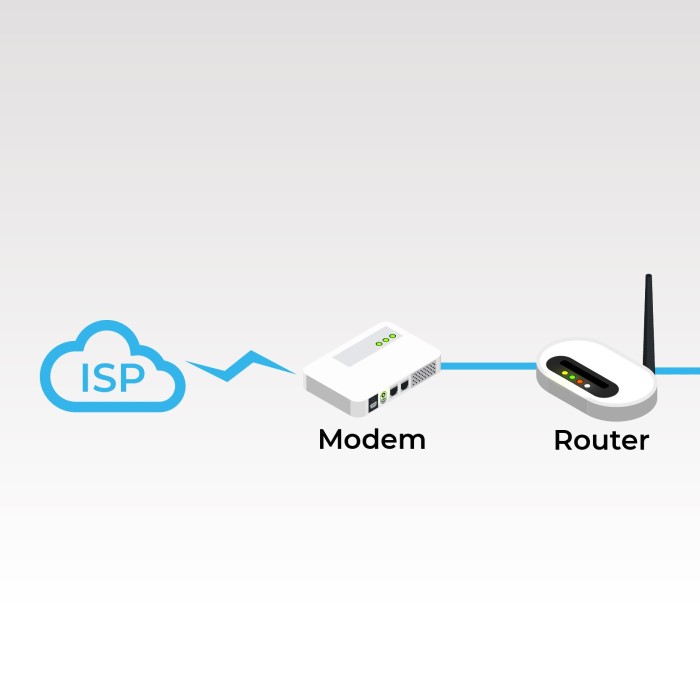
With the increasing reliance on the internet for work, communication, and entertainment, ensuring that both your modem and router are functioning well is critical for a reliable online experience. Whether you choose to invest in separate components for enhanced performance or opt for an all-in-one solution for convenience, knowing how they work together allows you to enjoy a seamless and stable internet experience.
Now that you have a deeper understanding of modems and routers, you are well-equipped to evaluate your current setup, identify any potential upgrades, and troubleshoot problems more effectively. In doing so, you will not only enhance your internet experience but also gain greater control over your connectivity needs.

