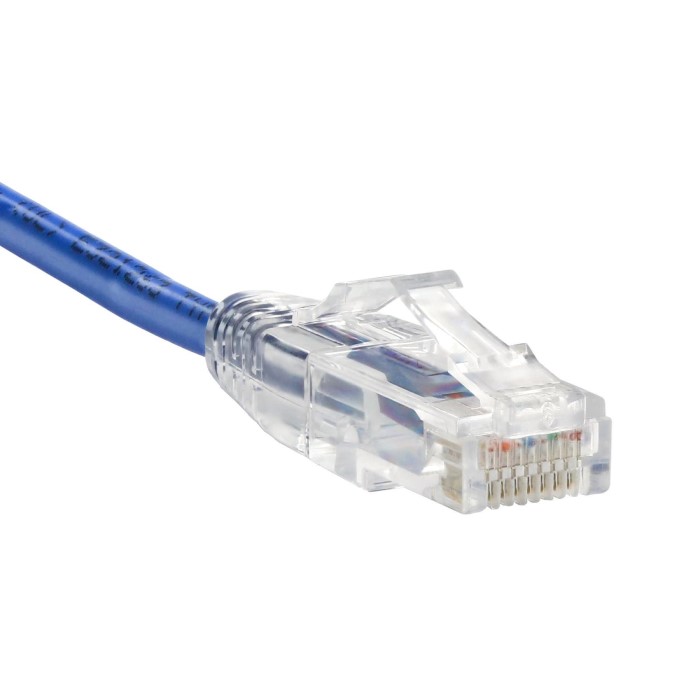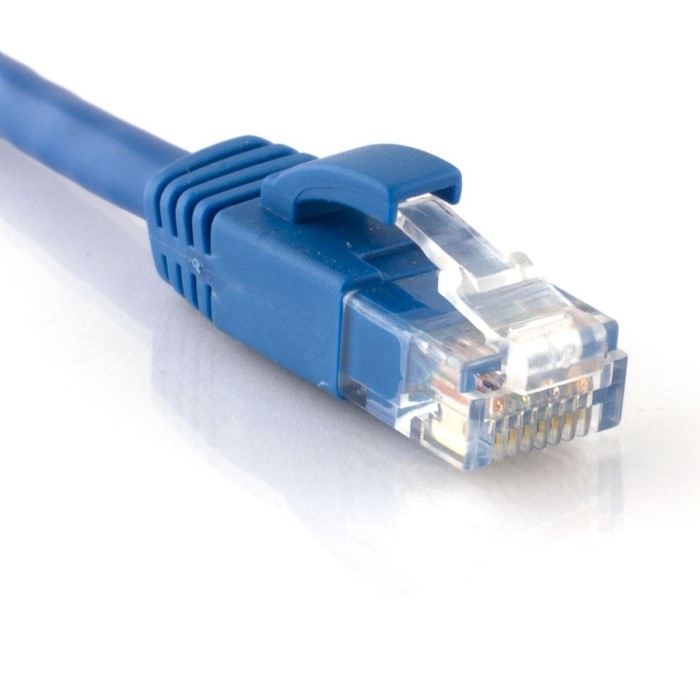Contents
What Is Cat6 Network Cable?
Cat6 network cables are a type of Ethernet cable used in wired networks. They support high-speed data transfer and enhanced signal quality. Designed for better performance, Cat6 cables are a preferred choice for modern networking needs.

Overview of Cat6 Cable Specifications
Cat6 cables offer speeds up to 10 Gbps over short distances (up to 55 meters). They have a bandwidth capacity of 250 MHz, ensuring efficient data transmission. These cables are made with stricter specifications to reduce crosstalk and signal interference. The internal structure includes tightly twisted pairs of copper wires to achieve these benefits.
Differences Between Cat6 and Other Ethernet Cables
Cat6 cables outperform Cat5e cables in speed, bandwidth, and performance. While Cat5e supports up to 1 Gbps, Cat6 achieves up to 10 Gbps over short distances. Compared to Cat6a, Cat6 cables have a lower bandwidth, as Cat6a can handle up to 500 MHz. Cat6a is also less prone to interference due to its improved shielding. However, Cat6 cables are less bulky and more cost-effective for most applications. These differences allow users to choose the right Ethernet cable based on their requirements.
Benefits of Using
Cat6 network cables offer multiple advantages in modern networking. Here’s why they are a top choice:
Faster Data Transfer Speeds
One major benefit of Cat6 cables is their high-speed data transfer. Cat6 supports up to 10 Gbps over shorter runs (up to 55 meters). This makes them ideal for offices, data centers, and entertainment setups. Their higher bandwidth, 250 MHz, also facilitates quicker and more efficient communication.
Reduced Signal Interference
Cat6 cables are designed to minimize interference and crosstalk. Tightly twisted copper wires help isolate signals for cleaner transmission. This ensures data integrity over longer distances compared to older cable types. Reduced interference is especially beneficial for environments with multiple electronic devices.
Enhanced Performance for Bandwidth-Intensive Activities
Cat6 cables handle bandwidth-demanding applications with ease. These include streaming high-definition videos, transferring large files, or running cloud-based services. Their advanced design ensures a seamless experience even during heavy network usage.
By investing in Cat6 network cables, users ensure a reliable, fast, and interference-free connection for modern digital needs.
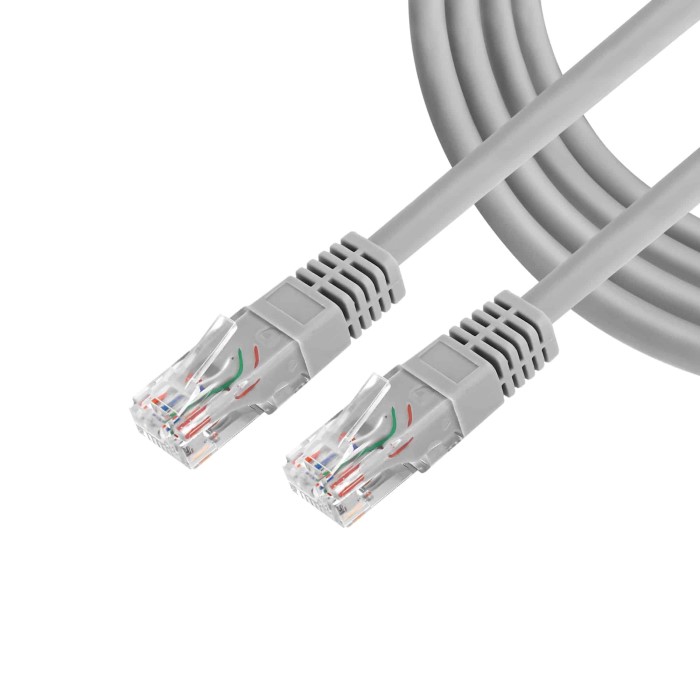
Types of Cat6 Network Cable
Cat6 network cables come in different types, designed for specific situations and environments. Choosing the right type ensures optimal performance and durability. Below, we explore the distinctions between Shielded and Unshielded Cat6 cables, as well as Standard and Plenum-Rated options.
Shielded vs. Unshielded Cat6 Cable
Shielded (STP) Cat6 Cable:
- Includes a metallic shield around the twisted wire pairs.
- Reduces external electromagnetic interference (EMI) and crosstalk.
- Best for environments with high electrical noise, like factories or data centers.
Unshielded (UTP) Cat6 Cable:
- Does not have an additional shield around the wires.
- Relies on twisted pairs to minimize crosstalk.
- Suitable for home and standard office networks with low interference.
When selecting between shielded and unshielded, consider your network’s environment. Shielded cables are ideal for demanding setups, while unshielded cables are lighter and easier to install for general use.
Standard vs. Plenum-Rated Cat6 Cable
Standard Cat6 Cable:
- Used in common installations without special environmental considerations.
- More affordable but less resistant to heat and fire.
- Commonly used for surface-level or non-airflow areas.
Plenum-Rated Cat6 Cable:
- Made with fire-resistant materials to meet safety standards.
- Suitable for installation in plenum spaces (e.g., areas with air circulation like ceilings or ducts).
- Necessary for meeting building safety codes in certain projects.
Understanding the differences between standard and plenum-rated cables is critical. Plenum-rated cables are a must for safer installations in commercial spaces, while standard cables are more economical for simple network setups.
Installation and Usage
Cat6 network cables are versatile and effective for diverse networking needs. Proper installation and usage ensure their maximum performance and longevity. Below, we cover key guidelines for selecting the right type, installing correctly, and common applications.
Choosing the Right Type for Your Needs
To choose the right Cat6 cable, consider your environment and network requirements:
- Electromagnetic Interference (EMI): Use shielded cables for environments with high EMI, like factories. Unshielded cables are sufficient for homes and low-interference offices.
- Fire Safety Requirements: For spaces with air circulation (plenum spaces), opt for plenum-rated Cat6 cables. These are fire-resistant and adhere to building codes.
- Budget and Performance: Standard Cat6 cables are economical and suitable for basic needs. Choose these for less demanding setups.
Understanding these factors will help ensure the most suitable choice for your network.
How to Properly Install Cat6 Cable
Proper installation is key to maximizing cable performance. Follow these steps:
- Plan the Route: Map out the cable path to minimize bends and interference. Avoid pathways near power lines.
- Use Cable Management Tools: Employ trays, conduits, and clips to keep cables organized and protected.
- Maintain Bend Radius: Avoid sharp bends to prevent signal degradation. Maintain a gentle curve in the cable.
- Terminate Correctly: Use certified tools to crimp connectors securely. Test all connections with a network tester.
- Label Cables: Clearly label each cable for easier troubleshooting and future maintenance.
By adhering to these steps, you ensure a durable and effective Cat6 cable installation.
Common Applications in Residential and Commercial Settings
Cat6 network cables are used in various environments:
Residential Use:
- Streaming: Ideal for households that frequently watch movies, television shows, and online content, ensuring high-quality video without buffering.
- Gaming: Perfect for gamers who need low latency and fast internet speeds, enhancing the overall gaming experience and providing a competitive edge.
- Home Offices: Support remote workers by providing reliable internet connections for video conferencing, large file uploads, and seamless collaboration using cloud-based applications.
- Fast and Reliable Internet: These cables ensure consistent connectivity, reducing interruptions during critical online activities.
Commercial Use:
- Widespread Adoption: Commonly utilized in office environments, contributing to efficient workflows and effective communication among employees.
- Data Centers: Enable high-speed connections between servers, ensuring quick data retrieval and optimized performance for various applications.
- Server Rooms: Essential for maintaining a stable network infrastructure, supporting multiple devices and extensive data traffic without degradation in speed.
- Handling Extensive Data Usage: Capable of managing large amounts of information being transmitted simultaneously, which is crucial for modern business operations.
Industrial Settings:
- Shielded Cat6 Cables: Specifically designed to minimize interference from external sources, making them perfect for environments with heavy machinery and electrical equipment.
- Factories: Provide robust connectivity in industrial plants where reliable data transmission is essential for monitoring and control systems.
- High Electrical Noise: Ideal for areas with significant electromagnetic interference, ensuring consistent performance and reducing the risk of data loss.
- Enhanced Durability: Built to withstand tough working conditions, ensuring longevity and reliability in demanding industrial applications.
Cat6 cables adapt to both high-performance commercial setups and day-to-day residential needs. They deliver speed and reliability wherever deployed.
Compatibility and Limitations
Understanding the compatibility and limitations of Cat6 network cables ensures efficient network performance. Below, we cover the supported devices and systems alongside distance-related considerations.
Compatible Devices and Systems
Cat6 network cables work with many modern devices and networking systems. Here are the common categories:
- Computers and Laptops: Perfect for desktops and laptops with Ethernet ports.
- Routers and Switches: Widely compatible with home and commercial networking equipment.
- Servers and Data Centers: Ideal for connecting high-speed servers and storage systems.
- Gaming Consoles: Provide fast, stable gaming for systems like PlayStation and Xbox.
- PoE Devices: Suitable for Power over Ethernet (PoE) devices such as IP cameras and VoIP phones.
- Smart TVs and Media Players: Enhance streaming quality and reduce buffering.
Cat6 cables also support backward compatibility with older standards, like Cat5 and Cat5e ports, ensuring flexibility during upgrades.
Distance Limitations and How to Optimize Performance
Cat6 cables have performance limits based on distance. Here’s what you need to know:
- Performance Over Short Distances: Supports up to 10 Gbps speeds for runs up to 55 meters.
- Extended Distances: For lengths up to 100 meters, speeds reduce to 1 Gbps.
- Signal Loss and Interference: Crosstalk or EMI can degrade performance over long cable lengths.
Optimization Tips:
- Use Repeaters or Switches: Extend cable runs without losing speed.
- Choose Quality Cables: High-quality Cat6 cables minimize signal degradation.
- Avoid Sharp Bends: Maintain signal integrity with proper cable routing.
- Shielded Cables for High Noise Areas: Use STP cables in interference-heavy environments.
By adhering to these guidelines and selecting the right accessories, you can maximize the effectiveness of Cat6 cables in any setup.
Maintenance and Troubleshooting
Proper maintenance and timely troubleshooting are crucial for keeping Cat6 network cables functioning efficiently. Below, we dive into practical tips for cable care and common issues you might encounter.
Tips for Maintaining Network Cables
- Regular Inspections: Check cables periodically for wear, bends, or damage.
- Avoid Sharp Bends: Maintain a gentle curve to prevent signal loss and physical stress.
- Prevent Dust Accumulation: Keep cables clean to avoid connections issues caused by debris.
- Secure Cable Connections: Ensure RJ45 connectors fit tightly without wobbling.
- Organized Cable Management: Bundle cables neatly using ties to avoid tangling and reduce interference.
- Replace Worn-Out Cables: Swap damaged cables instead of patching them, especially if performance dips.
Adhering to these practices ensures your Cat6 network cable delivers consistent results over time.
Common Issues and How to Resolve Them
- Signal Interruption:
- Cause: Loose or damaged connectors.
- Solution: Check connections and replace frayed ends immediately.
- Slow Speeds:
- Cause: Crosstalk or interference.
- Solution: Use shielded cables or route cables away from electrical noise.
- Connectivity Drops:
- Cause: Cable exceeding its optimal length.
- Solution: Limit cable length to 55 meters for high-speed tasks.
- Physical Damage:
- Cause: Crushed or torn cables.
- Solution: Replace broken cables instead of attempting repairs.
- Network Incompatibility:
- Cause: Using cables not suitable for application (e.g., wrong rating).
- Solution: Match the cable type to your environment, such as plenum-rated for ceilings.
- Signal Degradation Over Time:
- Cause: Poor installation habits or outdated cables.
- Solution: Follow installation guidelines and upgrade cables as needed.
By addressing these issues promptly, you can extend the life and efficiency of your Cat6 network cables.
Comparing Cat6 with Cat6a and Cat5e
Cat6, Cat6a, and Cat5e cables serve different networking needs. Understanding these differences helps you choose wisely.
Advantages of Cat6a Over Cat6
Cat6a cables provide superior performance compared to standard Cat6 cables. Here are key benefits:
- Higher Bandwidth: Cat6a supports up to 500 MHz, double the bandwidth of Cat6.
- Longer Distances: Cat6a maintains 10 Gbps speeds for up to 100 meters, unlike Cat6’s 55-meter limit.
- Improved Shielding: Cat6a cables have better protection against crosstalk and external interference.
Cat6a is ideal for environments demanding high-speed and long-range connections. These include data centers and large offices.
When to Use Cat5e Instead of Cat6
Cat5e cables are more affordable and serve basic networking needs effectively. Consider Cat5e in these scenarios:
- Lower Speed Requirements: Cat5e supports up to 1 Gbps, suitable for homes or small offices.
- Cost Efficiency: Cat5e is cheaper, making it a good choice for budget-sensitive projects.
- General Applications: It works well for standard tasks like web browsing and email.
While Cat6 offers faster speeds and reduced interference, Cat5e remains sufficient for basic setups. Evaluate your needs before deciding on the best cable type.
Frequently Asked Questions
How Long Can a Cat6 Cable Be?
Cat6 cables can support speeds up to 10 Gbps for distances up to 55 meters. For distances up to 100 meters, the speed reduces to 1 Gbps. Beyond 100 meters, performance issues like signal loss and slower speeds occur.
To maintain performance, always consider the intended application and stick to distance limits. If longer runs are necessary, use switches or repeaters to extend the network without sacrificing speed.
Can Cat6 Cables Be Used for PoE Devices?
Yes, Cat6 cables are compatible with Power over Ethernet (PoE) devices. They can deliver both data and power efficiently. Devices like IP cameras, VoIP phones, and wireless access points benefit from this capability.
The cable’s ability to minimize crosstalk ensures reliable performance for PoE applications. For higher power PoE standards, confirm the cable’s performance rating matches the device’s requirements. This ensures durability and long-term efficiency for your network setup.
Conclusion
In conclusion, the cat6 network cable is an essential component of modern networking, especially as we demand higher internet speeds and more bandwidth. By understanding its benefits and knowing how to choose and install it properly, you can significantly improve your overall internet experience. With advancements in technology and a growing reliance on a stable internet connection, investing in a Cat6 cable is a smart decision for homes and businesses alike. Make the leap into the world of high-speed internet with confidence and expertise!