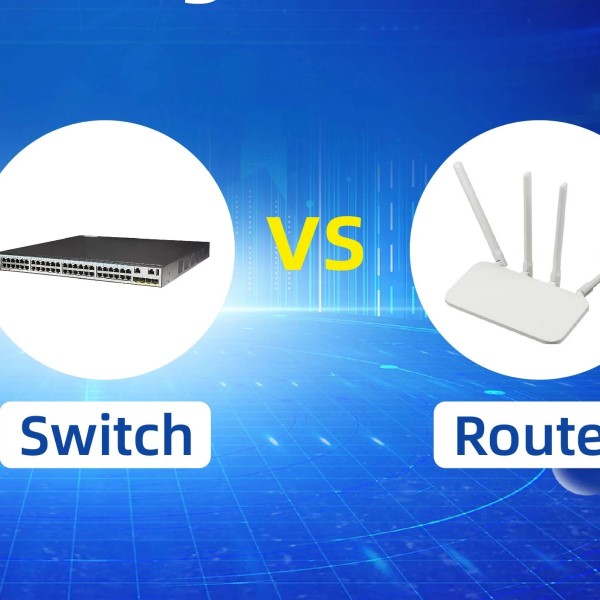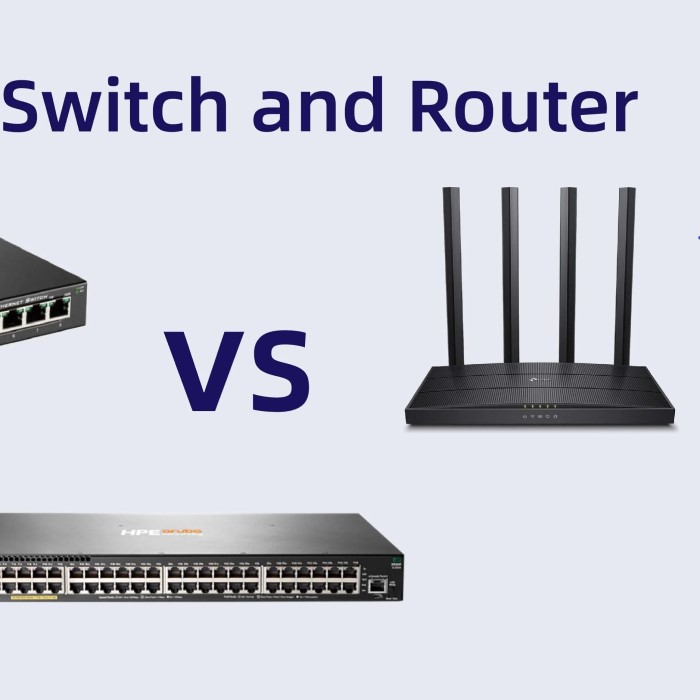Contents
Introduction to Smart Home Networking
As smart home technology continues to evolve, setting up a reliable and efficient network becomes increasingly vital. Two significant players in home networking are switches and routers. Many people wonder about the “switch vs router” debate, particularly when planning a smart home setup. Understanding the purpose of each device will guide you toward the right decision for your specific needs. In this article, we will explore the key differences between switches and routers, evaluate their roles in smart home setups, and provide insights on how to choose the best router for smart home usage.
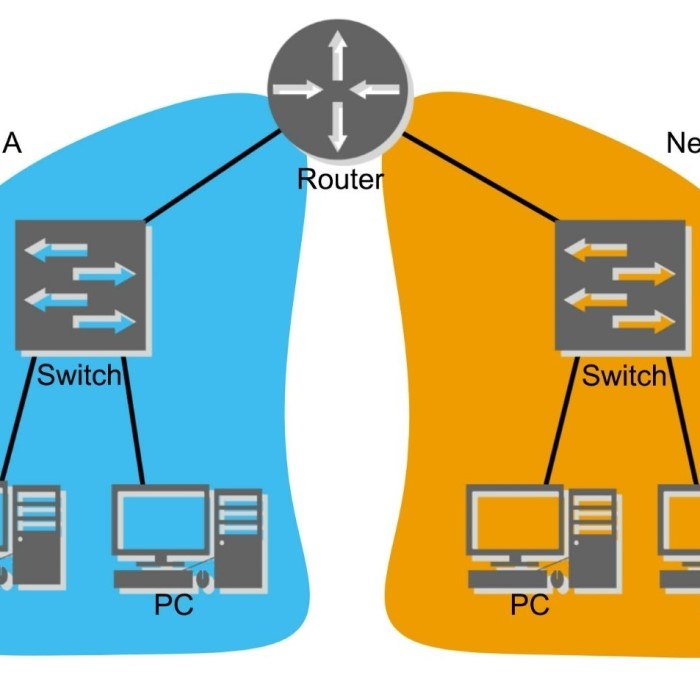
What is a Router?
A router is a device that connects multiple devices to the internet. Its primary function is to direct data traffic between your home network and the web. More specifically, a router allocates IP addresses to devices connected to the network, ensuring that the data packets reach their intended destinations. For smart homes, a high-quality router is essential, as it allows devices such as smart thermostats, lights, and cameras to communicate seamlessly.
Features of a Good Router
When considering routers, you should look for several key features:
- Wi-Fi Range: A good router should provide extensive coverage. This is crucial, as smart home devices can be located in different areas of your home.
- Speed: Router speed is measured in Mbps. Higher speeds ensure seamless streaming and faster loading times for various devices.
- Security: Your router should offer robust security features to protect your network from unauthorized access. Look for WPA3 encryption and regular firmware updates.
- Multi-band Functionality: Routers can operate on different frequency bands (2.4 GHz and 5 GHz). Multi-band routers can balance devices across these bands for better performance.
What is a Switch?
A switch, on the other hand, is a device that connects multiple devices within a local network. It operates at a more internal level compared to routers. Switches facilitate communication between connected devices, such as computers, printers, and smart devices, enabling them to share resources and data efficiently. In simpler terms, switches expand your network’s capabilities, allowing for more devices to be connected simultaneously.
Features of a Good Switch
When evaluating switches, consider these features:
- Port Count: Switches come with a variety of port counts. More ports allow for more devices to connect.
- Managed vs. Unmanaged: Managed switches provide more control over network traffic, whereas unmanaged switches offer straightforward, plug-and-play functionality.
- Speed: Just like routers, switches should support fast data transfer speeds. Look for Gigabit switches for optimal performance.
- Power Over Ethernet (PoE): This feature allows the switch to deliver power alongside data to compatible devices. This can be particularly useful for devices such as IP cameras or Wi-Fi access points.
The Key Differences: Switch vs Router
To make an informed choice between a switch vs router for your smart home, it’s crucial to highlight the differences:
- Function: A router connects your home network to the internet, while a switch connects devices within that local network.
- Layer of Operation: Routers operate at Layer 3 (Network Layer) of the OSI model, while switches work at Layer 2 (Data Link Layer).
- IP Address Assignment: Routers assign IP addresses to devices, whereas switches rely on the addresses that routers configure.
Understanding these differences clarifies when to use a router and when to involve a switch in your smart home setup.
When to Use a Switch in Smart Homes
You might be wondering when to use a switch in homes, especially in smart setups. If your smart home features numerous devices that require a local wired network, adding a switch is essential. A switch can help alleviate network congestion by allowing multiple wired devices to communicate without infringing on the available bandwidth. Additionally, switches are beneficial when extending a home network with devices that don’t require wireless connections, ensuring stability and speed for heavy-usage items.
Scenarios for Using Switches
Multiple Wired Devices
- Understanding Device Limitations: Many smart devices, such as Smart TVs, gaming consoles, and media servers, often lack built-in Wi-Fi capabilities. This limitation can restrict their access to the internet, making it challenging to utilize their full potential in a smart home setup.
- Importance of Wired Connections: Wired connections generally offer more stable and faster internet speeds compared to Wi-Fi. This is particularly crucial for devices that require high bandwidth, such as gaming consoles and streaming devices, which can suffer from lag and interruptions during wireless connections.
- Role of a Switch: A network switch provides multiple Ethernet ports, enabling you to connect these wired devices directly to your home network. By using a switch, you can ensure that these devices maintain a reliable connection to the internet, optimizing their performance and functionality.
Network Segmentation
- Enhancing Network Performance: Network segmentation refers to the practice of dividing a larger network into smaller, more manageable segments. By creating segments, you can isolate different types of network traffic, improve overall network efficiency, and reduce congestion.
- Using VLANs: Virtual Local Area Networks (VLANs) are a powerful tool in network segmentation. VLANs allow you to group devices together based on specific criteria—such as function, department, or security level—regardless of their physical location.
- Benefits of Segmentation: Implementing VLANs can lead to significant performance improvements. For instance, by separating devices used for streaming from those used for general browsing, you can allocate bandwidth more effectively, ensuring that high-priority traffic receives the necessary resources for optimal performance.
Extending Access Points
- Need for Wi-Fi Coverage: In larger homes or multi-story buildings, Wi-Fi signals may not reach every corner effectively. This can lead to dead zones where devices cannot connect to the internet, hindering the user experience.
- Connecting Additional Access Points: A switch can be instrumental in extending your network’s reach by facilitating the connection of additional access points. These access points can be placed strategically around the home to ensure strong, consistent Wi-Fi coverage throughout the area.
- Improved Overall Experience: By using a switch to connect multiple access points, you create a more robust network infrastructure. This not only enhances the range of your Wi-Fi signal but also improves the connectivity of all devices in your home, leading to a smoother streaming experience, faster downloads, and better overall performance for smart home devices.
How to Choose a Router for Smart Home
When selecting the best router for smart home setup, consider the following factors:
- Evaluate Your Internet Speed: Your choice of router should align with the speed of your internet service. Higher speeds require more advanced router technology to maintain performance.
- Assess Your Device Needs: Make a list of all the smart devices you plan to connect. Identify whether they will require wired or wireless connections, as this will influence your router choice.
- Look for Security Features: Opt for routers that are known for robust security practices. Keeping your smart home network secure from potential intrusions is imperative.
- Consider Future Expansion: If you anticipate adding more smart devices, selecting a router that accommodates additional connections and higher bandwidth will save you from future upgrades.
- Read Reviews and Compare Brands: Take time to read reviews on different router brands. User experiences can guide you in your decision.
Frequently Asked Questions (FAQs)
Can a router be used as a switch?
Yes, many routers come with built-in switch capabilities. Most consumer-grade routers have multiple Ethernet ports that function like a switch, allowing for wired connections within your network.
What is the difference between switching and routing?
Switching deals with data traffic within a local network, facilitating communication between devices. Routing directs traffic between different networks, establishing connections to the internet.
What distinguishes a router from a switch?
Routers manage traffic between your local network and the internet, assigning IP addresses to devices. In contrast, switches connect devices within a local network, allowing them to communicate with each other.
Can a router work without a switch?
Yes, a router can work independently without a switch. However, if you need to connect multiple wired devices, additional ports via a switch or a router with built-in switch functions may be necessary.
Conclusion: Making the Right Choice for Your Smart Home
In the debate of switch vs router, understanding their functions, uses, and features is crucial for effective smart home setups. For comprehensive internet access, routers are indispensable. Conversely, switches enhance the local networking capabilities and facilitate more stable connections for various devices. By evaluating your network needs and following the guidelines outlined in this article, you can ensure efficient data flow throughout your smart home. Remember to consider your current and future device requirements as you embark on your smart home journey. With the right router vs switch for smart home choices, you’ll create a seamless, connected living experience, reaping the benefits of modern technology!