Experiencing a black screen on your phone can be alarming. You might wonder, “why is my phone screen black?” This issue can stem from various causes, and understanding them is crucial for finding a solution. In this blog post, we’ll explore the most common reasons for a black phone screen, practical steps to troubleshoot, and effective methods to get your phone back in working order.
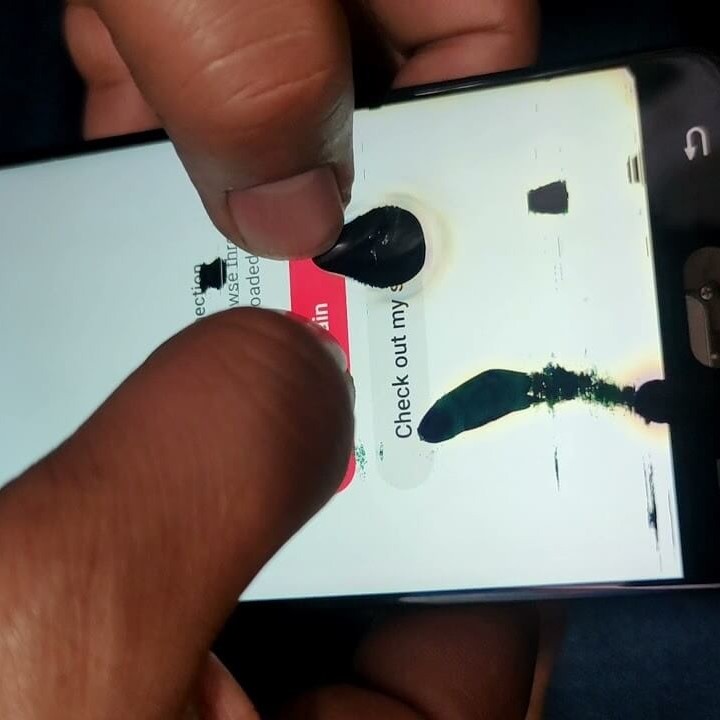
Contents
Understanding the Black Screen Issue
A phone’s black screen is often the first sign of a problem. It can happen suddenly, leaving users frustrated and without a solution. The reasons behind a black screen may vary from software glitches to hardware failures. For instance, if your phone has recently undergone an update, it might have encountered a bug, leading to a display issue. Alternatively, hardware damage from a drop can also result in a non-functioning screen.
To address this problem effectively, one must first identify the source. Is it software-related, or is it hardware damage? In the following sections, we’ll break down the common causes of black screens and provide actionable fixes.
Common Causes of a Black Phone Screen
Why is my phone screen black? A black phone screen often signals an underlying issue. It can stem from hardware, software, or environmental factors. Knowing these causes helps pinpoint the problem faster.
Hardware Issues
Hardware problems are a frequent cause of black screens. A damaged screen may not display at all. Loose internal connections can also disrupt screen functionality. Physical impact, like drops, can damage components in your phone. A faulty battery might not supply sufficient power, causing the screen to stay dark.
Software Problems
Software glitches can lead to a black screen. Apps or updates may conflict with the phone’s operating system, creating issues. Malware or corrupted files can also affect the screen display. Overloading your phone’s memory can result in system crashes and a black screen.
Environmental Factors
External conditions may impact your phone’s display. Exposure to extreme heat can impair its internal components. Similarly, cold temperatures can affect battery performance, dimming your screen. Excess humidity or water damage can also cause display problems. External pressure, like sitting on your device, may harm the screen too.

Troubleshooting Steps for a Black Screen
If your phone screen turns black, follow these steps to identify and resolve the issue. These methods address common causes and can help restore your device’s functionality.
Checking for Physical Damage
Start by inspecting your phone for any visible damage. Look for cracks or scratches on the screen. Check if there are loose components such as buttons or the charging port. Physical damage often causes screen issues. Use a flashlight to check for faint screen visibility, which might indicate hardware problems.
Next, ensure there’s no dust or debris in the charging port or around the screen edges. This can disrupt connections and cause display faults. If you suspect hardware damage, you might need professional assistance.
Restarting Your Phone
Restarting your phone is a basic but effective troubleshooting step. Hold down the power button until it restarts. For some devices, you may need to press the volume down and power buttons together. This can resolve temporary software glitches that lead to a black screen.
If your phone doesn’t respond, try a forced restart. Check your phone’s manual, as each model may have specific instructions. A restart clears minor bugs and refreshes the system.
Updating the Software
Outdated software can cause screen display problems. Check if your device has pending software updates. Use another device to review update instructions if the screen remains black. Connect your phone to a computer via USB and use the manufacturer’s software to initiate updates.
Installing updates often fixes bugs or compatibility issues causing a black screen. Once updated, check if your phone display functions properly. Regular updates prevent software-related problems in the future.
Fixing Hardware Problems
Hardware issues are common reasons for a phone’s screen turning black. Addressing these problems effectively can restore your device’s functionality.
Screen Replacement Options
A damaged screen often requires replacement. If your screen is physically cracked or unresponsive, consider replacing it. Check whether your warranty covers screen damage, as some manufacturers offer free or discounted repairs.
Visit an authorized service center for screen replacement. Using certified technicians ensures quality service and avoids further issues. Avoid DIY repair unless you have prior experience, as incorrect handling can worsen damage.
Before opting for replacement, inspect the display for faint visibility under light. Sometimes screens appear black due to internal connection issues, not complete damage.
A faulty battery can make your screen turn black. If your device shuts down unexpectedly or struggles to charge, the battery might need replacement. Visit a repair shop to test your battery’s performance and functionality.
Li-ion batteries degrade over time. Replace old batteries with original ones to maintain device efficiency. Also, inspect the charging port for dirt or damage, as this can affect battery function and cause display problems.
Using a low-quality charger may lead to power inconsistencies. Always use manufacturer-recommended chargers to protect your phone’s electrical components, especially the screen and battery.

Resolving Software Glitches
Software glitches can cause your phone screen to go black. Resolving these glitches often restores your device’s display. Below are two effective methods to address software-related black screen issues.
Performing a Hard Reset
A hard reset forces your phone to reboot entirely. It’s a more powerful restart option. It clears temporary system glitches and can fix a non-responsive black screen.
Here’s how to perform a hard reset:
- Hold the Power button together with the Volume Down button.
- Press and hold these buttons for roughly 10-15 seconds.
- Wait for your phone to reboot. If it doesn’t, consult your specific model’s user guide.
- Ensure the device is adequately charged before trying this.
This method won’t erase your data unless explicitly stated by your phone’s manufacturer.
Using Safe Mode for Diagnosis
Safe Mode helps identify if apps are causing the black screen issue. It disables third-party apps temporarily.
Follow these steps to enter Safe Mode:
- Press and hold the Power button to bring up the power menu.
- Long-press “Power Off” until a “Reboot to Safe Mode” option appears.
- Select this option. Your device will restart in Safe Mode.
- Inspect your display. If it works, it means an app is likely the issue.
To exit Safe Mode, restart the phone normally by pressing the Power button.
While in Safe Mode, uninstall recently added apps. These apps might conflict with the system and cause the black screen.
Resolving software glitches like these can bring your phone back to full functionality. Regular maintenance and software updates prevent such problems in the long term.

Preventing Future Black Screen Problems
Avoiding a black phone screen requires proactive care and maintenance. Practical tips can help prevent recurring issues.
Proper Device Maintenance
Regular maintenance keeps your phone functioning smoothly. Follow these steps to maintain your device:
Clean Your Phone Regularly
- Dust and Debris Removal: It’s important to maintain the cleanliness of your phone. Use a soft microfiber cloth to gently wipe the screen, ensuring that fingerprints, smudges, and dust are removed.
- Ports Cleaning: Pay special attention to the charging port, headphone jack, and speaker grilles. Use compressed air or a small brush to clear out any debris that could interfere with connectivity and functionality.
- Regular Schedule: Establish a routine for cleaning your phone, perhaps once a week, to keep it looking fresh and operational.
Monitor Battery Health
- Battery Replacement: Keep an eye on your battery’s performance. If you notice your phone discharging quickly, it might be time to replace the battery. Look for signs like swelling or overheating.
- Use Certified Chargers: Always use chargers that are certified for your specific device. Using third-party chargers can risk damaging your battery or reducing its lifespan, so make sure the charger meets the manufacturer’s specifications.
Update Software Timely
- Importance of Updates: Software updates often contain important fixes for bugs and security vulnerabilities. Installing these updates regularly can help your phone run smoothly and safely.
- Compatibility Improvements: Keeping your phone’s software up-to-date enhances compatibility with new applications. This ensures you can access the latest features and improvements offered by apps you frequently use.
- Automatic Updates: Enable automatic updates if available, so your device installs necessary updates without needing manual intervention.
Run Antivirus Scans
- Prevent Malware: Regularly run antivirus scans to protect your phone from harmful software. Malware can slow down your device and compromise personal information.
- File Check: Antivirus programs can also help identify and eliminate corrupted files that might damage your system, ensuring that your phone operates efficiently.
- Scheduling Scans: Set a schedule for routine scans, such as weekly, to maintain a healthy and secure device environment.
Avoid Overloading Memory
- Freeing Up Storage: Check your phone’s storage regularly and delete unwanted files, photos, or videos. This will help in maintaining optimal performance.
- Uninstall Unused Apps: Review the list of installed applications and uninstall those that you rarely use. This not only frees up space but can also help improve device speed.
- Using Cloud Storage: Consider using cloud storage solutions for your important files and photos. This not only saves space on your device but also provides a backup in case of data loss.
Consistent maintenance prevents hardware and software issues that lead to screen problems.
Protective Measures for Your Phone
Protective actions help safeguard your phone from physical and environmental damage. Consider these steps:
- Use a Durable Case: Invest in cases that offer impact protection and reduce screen breakage risks.
- Apply a Screen Protector: Use tempered glass to protect against scratches and minor drops.
- Avoid Harsh Conditions: Keep your phone away from excessive heat, cold, and humidity.
- Handle with Care: Avoid applying external pressure or dropping the device unnecessarily.
- Store Safely: Place your phone in secure locations and avoid contact with sharp objects.
Protective measures extend your phone’s lifespan while reducing the chance of display failures.
When to Seek Professional Help
If your phone screen is black and troubleshooting doesn’t work, professional help might be needed. Recognizing signs of irreparable damage early can save time and prevent further complications.
Signs of Irreparable Damage
Some issues indicate that your phone needs expert repair:
- Non-Responsive Device: The phone doesn’t turn on, even after charging or restarting.
- Physical Damage: The screen is cracked, shattered, or separated from the phone’s frame.
- Battery Malfunction: The battery overheats or swells, causing performance problems.
- No Display Visibility: The screen is completely black, showing no signs of faint or dim visibility.
- Repeated Failures: Troubleshooting steps like updates or safe mode fail to restore functionality.
When you notice these signs, further attempts to fix the issue might worsen the damage. Seeking professional help ensures a proper diagnosis and reliable repair.
Finding Reliable Repair Services
Choosing a trustworthy repair service is crucial for fixing your phone effectively. Look for the following:
Authorized Service Centers
- Official Repair Facilities: Always consider visiting the brand’s authorized service centers for any repairs needed. These facilities are recognized by the manufacturer and are equipped to handle repairs specifically for that brand.
- Guaranteed Expertise: Technicians at authorized service centers usually undergo extensive training related to the products they work on. This ensures that they have the necessary skills to diagnose and fix issues accurately.
- High-Quality Parts: Repairs performed at these centers typically use original manufacturer parts, which means you can expect better performance and longevity compared to third-party replacements.
Customer Reviews
- Researching Repair Shops: Before selecting a repair shop, spend some time reading customer reviews online. Websites like Google Reviews, Yelp, and the Better Business Bureau can provide valuable insights into the shop’s reputation.
- Evaluating Reputation: Look for consistent feedback regarding the quality of service, turnaround time, and customer service. A shop with positive reviews usually indicates reliability and trustworthiness.
- Caution with Low Ratings: Be wary of shops that have multiple negative reviews. This may indicate recurring issues regarding service quality or customer satisfaction that you may want to avoid.
Warranty Coverage
- Understanding Your Warranty: Take the time to review your phone’s warranty documentation to determine what types of repairs are covered. Some issues might qualify for complimentary service or parts replacement.
- Manufacturer’s Policy: Many manufacturers have specific guidelines on what is considered normal wear and tear versus issues that may fall under warranty coverage. Familiarizing yourself with these terms can save you time and money.
- Free or Discounted Repairs: If your phone is still under warranty, repairs may be free or offered at a reduced cost, making it a logical first step when encountering problems.
Certification and Experience
- Technician Qualifications: Always check that technicians are certified by recognized industry organizations or the manufacturer. Certification provides assurance that they have received the necessary training and knowledge to perform repairs.
- Experience with Similar Issues: Inquire about the technician’s experience with the specific problem you’re facing. Technicians seasoned in dealing with a particular issue are more likely to offer effective solutions and faster turnaround times.
- Continuous Education: Prefer shops that prioritize ongoing training for their staff. The tech world changes rapidly, and staying updated on the latest technologies and repair techniques is crucial.
Repair Guarantee
- Service Guarantees: Opt for repair services that provide guarantees or warranties on their work. This shows confidence in their repairs and offers you peace of mind knowing that if an issue arises, it can be resolved at no extra cost.
- Duration of Guarantee: Understand the terms of the guarantee, including how long it lasts and what it covers. A longer guarantee period usually indicates the repair shop’s commitment to quality.
- Follow-up Service: Some reputable shops will also offer follow-up services to check on the repair’s success after a certain period. This commitment to customer satisfaction can be a crucial factor in your decision.
Avoid DIY repairs unless you have technical knowledge. Professional assistance ensures safe technical handling and preserves your phone’s functionality.
Conclusion: Getting Your Phone Back to Normal
In summary, encountering a black screen on your phone can be distressing. The causes range from software glitches to hardware damage. It is crucial to systematically troubleshoot the problem, starting from simple steps like restarting your device to more advanced methods like factory resets or seeking professional help.
Remember, if you’re left wondering, “why is my phone screen black?” there are solutions available to get your device working again. By following the advice provided, you can tackle this issue effectively.


